In most IoT deployments downtime is not an option. When power fails your device still needs to work. Whether it's to send an alert of power failure or to give you control to put the device in a low-power sleep mode, you never want to suddenly lose power.
Today we’re pleased to release Scoop, an accessory for Notecard designed to provide a backup power source that is more resilient than the traditionally used Lithium-Polymer Battery (LiPo).
The Scoop on Scoop
Scoop features a 250 Farads 3.8V Lithium-Ion Capacitor (LIC), a special type of capacitor, which is able to operate in a wider range of temperatures than LiPos, has a lower self-discharge rate, and does not have the shipping restrictions familiar to anyone who has worked with Lithium-based batteries.
Scoop Features
- Capacitor: Lithium-Ion 250F 3.8V. Provides reliable power and stable delivery over a short period of time.
- Connectors: JST Battery Connectors PH-2POS wired for Adafruit-style packs.
- Charge Connector: J1, Accepts 4.8V-24V.
- Output Connector: J2, Outputs 2.5V-3.8V.
- Header Pins: 4 pairs of through-hole mounted male header pins.
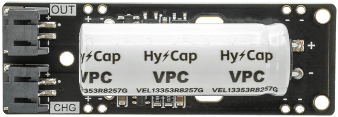
Scoop measures 59.69mm (2.35 inches) wide by 20.0mm (0.79 inches) tall, and 14.16mm (0.56 inches) deep, and has three drill holes for standoffs or mounting hardware.
The onboard Scoop LiC is powered via its charge connector (CHG), which accepts an input voltage of 4.8V-24V, or via the adjacent header pins. And, the output (OUT) connector can deliver a voltage in the range of 2.5V-3.8V to keep your Notecard on while power is down.

Scoop features onboard JST connectors for charging the internal LiC and power an external Notecard. Plus, included with Scoop are two wires with JST connectors on each end to make hookup with Notecarriers a snap.
Scoop: Backup for Mains Powered Devices or for Asset Tracking
The two ideal use cases for Scoop are to provide backup power for mains powered devices or to provide backup power for devices that receive intermittent power — such as vehicle asset tracking where power is lost when the car or truck is turned off.
In both cases, when the primary source of power is on, Scoop will charge up its LiC. As soon as the primary source of power is removed or fails, the LiC on Scoop will continue powering Notecard.
 note
noteSee our Power Outage Detection project to learn more about how Notecard can detect when power fails.
How much power does Scoop give you?
While the LiC capacity is 250 Farads, the question you're likely wondering is how much time or how many Notes to the cloud does Scoop give me. It depends, and it depends on your product's hardware and software power requirements plus network conditions, such as distance from tower and atmospheric conditions.
During product development, we observed that Scoop gave us enough power for approximately 20 new cellular sessions with the Notecard, or up to 200 syncs between the Notecard and Notehub.
Again, your milage will vary based on your hardware and software design, and we encourage you to experiment with Scoop before large scale deployment.
Scoop is available in the Blues store. For more technical details, see the Scoop datasheet.


