Cover image credit @tonystoddard on Unsplash.
I'd say IoT developers are just a bit spoiled today when it comes to adding wireless connectivity to their physical products. Whether it's cellular, WiFi, LoRa, BLE, Zigbee, and so on, options abound. Cellular in particular is becoming a go-to choice for many developers due to its low-power nature, high penetration, and global availability. The trick is, there is an array of cellular network protocols to choose from, so selecting the right one for your specific application can be daunting at first glance.
This article looks into three key cellular technologies that provide value to the IoT: LTE-M, NB-IoT, and LTE Cat-1, and looks into their technical nuances and suitability for different wireless product scenarios.
 note
noteIf you're looking for an easy way to get started with Cellular IoT, look no further than the Blues Notecard. The Notecard Cellular comes in different flavors, some of which support LTE Cat-1 and others that support LTE-M and NB-IoT (with the ability to fall back to 2G if needed).
The Notecard Cell+WiFi also lets you start with WiFi and fallback to cellular!
- LTE-M (Long Term Evolution for Machines)
- NB-IoT (Narrowband IoT)
- LTE Cat-1
- Quick Comparative Analysis
LTE-M (Long Term Evolution for Machines)
LTE-M, part of the 3GPP's Release 13 specification and a name (Long Term Evolution for Machines) that evokes images of the Terminator for me(!), is an IoT-centric standard offering a balanced mix of power efficiency, coverage, and data rate. LTE-M coverage is mostly available in North and South America, as well as all of Europe. Coverage in other regions is scattershot, on a country-by-country basis.
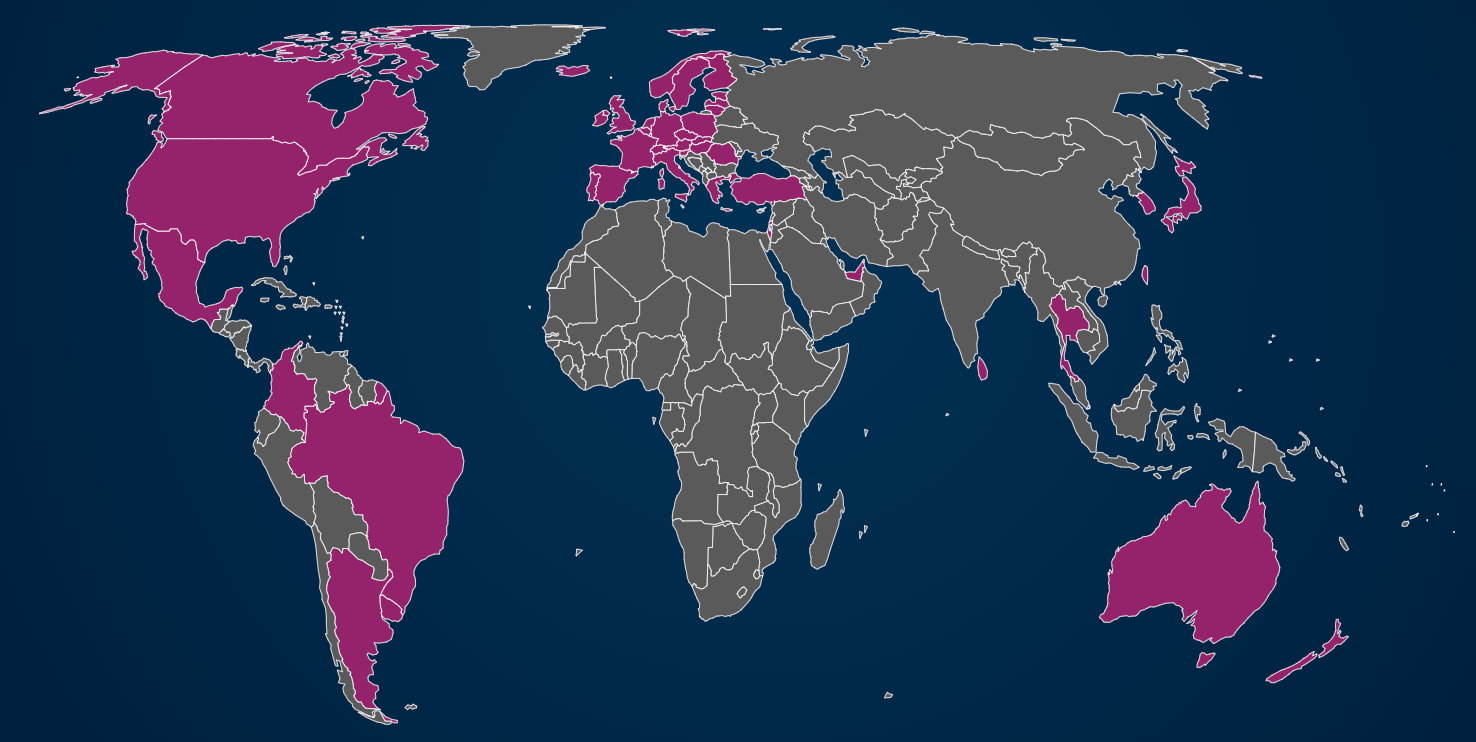
What You Need to Know about LTE-M
- Data Rate: Supports up to 1 Mbps, striking a nice balance between speed and power consumption.
- Bandwidth: Operates on a 1.4 MHz bandwidth, enabling efficient spectrum use.
- Mobility/Tower Handoff: Offers high mobility support, suitable for applications involving moving devices, such as fleet management.
- Latency: Typically has a latency of 10-15 ms, sufficient for most real-time applications.
- Power Efficiency: It includes power-saving modes like PSM (Power Saving Mode) and eDRX (extended Discontinuous Reception), which are crucial for battery-operated devices.
The "narrowband" Blues Notecards (e.g. Notecard Cellular NB and Notecard Cell+WiFi NB) support LTE-M natively, and it's the default connectivity protocol the Notecard will attempt to use. The Notecard API allows you to restrict the Notecard to LTE-M only with this command:
{
"req": "card.wireless",
"mode": "m"
} note
noteWe recommend only using the request above when you know, for a fact, that a certain cellular protocol is only available in the region of deployment, and you don't want to wait for the Notecard to cycle through available options.
Ideal use cases for LTE-M include asset tracking, smart city applications, and healthcare monitoring where a moderate data rate and mobility are required.
NB-IoT (Narrowband IoT)
NB-IoT, also a brainchild of 3GPP's Release 13, is tailored for applications requiring minimal bandwidth and power usage (even more so than LTE-M). Generally speaking, unless you need to use the least possible amount of power possible, use of LTE-M is generally favorable (if it's available).
NB-IoT coverage is more widely available across the globe. Most carriers provide both LTE-M and NB-IoT access, but some countries (especially across parts of Asia and Africa) only support NB-IoT. Again, consult the LTE-M/NB-IoT coverage map provided by GSMA for high-level country availability:
This image is slightly misleading, as it shows countries that only support NB-IoT. Combine it with the LTE-M coverage map above (which includes countries that support BOTH LTE-M and NB-IoT) for a better perspective.

Key Characteristics of NB-IoT
- Data Rate: Offers around 250 kbps, catering to low-data-rate applications.
- Bandwidth: Uses a narrow bandwidth of 200 kHz, significantly reducing power consumption.
- Deployment: Can be deployed in-band, guard-band, or standalone, offering flexibility in using existing network infrastructure.
- Penetration: Excellent penetration capabilities make it ideal for underground or indoor applications.
- Power Efficiency: Its ultra-low power consumption makes it suitable for devices requiring long battery life, often several years.
Just like with LTE-M, the "narrowband" Blues Notecards support NB-IoT, but (by default) the Notecard will only use NB-IoT after attempting to connect with LTE-M.
If you are building an application around NB-IoT, you can easily restrict the Notecard to NB-IoT with this command:
{
"req": "card.wireless",
"mode": "nb"
} note
noteAgain, this command is generally only useful when you know NB-IoT is available and you want to reduce the amount of time the Notecard spends searching for available cellular networks.
Ideal use cases for NB-IoT include smart metering, agricultural sensors, smart parking, and environmental monitoring where minimal data transfer and deep penetration are needed.
LTE Cat-1
LTE Cat-1, part of the earlier 3GPP Release 8, is often considered a bridge between high-speed LTE categories and low-power IoT standards. It is better supported globally, offers higher bandwidth, and faster connection speeds. LTE Cat-1 is the default protocol used on all the "wideband" Notecards (e.g. Notecard Cellular and Notecard Cell+WiFi).
Important Notes on LTE Cat-1
- Data Rate: Supports up to 10 Mbps, which is higher than both LTE-M and NB-IoT, catering to applications requiring substantial data transfer.
- Bandwidth: Utilizes a wider bandwidth (up to 20 MHz), which aligns with traditional LTE networks.
- Mobility/Tower Handoff: Provides full mobility support, suitable for applications involving motion, such as vehicle tracking.
- Voice Support: Unlike LTE-M and NB-IoT, it supports voice communication, expanding its use case scenarios.
- Power Consumption: Higher compared to LTE-M and NB-IoT, but still lower than traditional LTE standards.
Use of LTE Cat-1 is the recommended path for building most IoT solutions with the Blues Notecard (which is why we include a wideband Notecard in the Blues Starter Kit!).
Ideal use cases for LTE Cat-1 includes low latency monitoring, telehealth applications, and any other scenario requiring high data rates and potentially voice support.
Quick Comparative Analysis
When choosing between LTE-M, NB-IoT, and LTE Cat-1, several factors can come into play, depending on your product requirements. Below are some questions with the appropriate protocols ranked in terms of their effectiveness:
Is access to a (relatively) high data rate and bandwidth important?
- 🥇 LTE Cat-1
- 🥈 LTE-M
- 🥉 NB-IoT
Is it critical to use the least amount of power as possible?
- 🥇 NB-IoT
- 🥈 LTE-M
- 🥉 LTE Cat-1
Is your device going to be in motion (i.e. do you require tower handoff)?
- 🥇 LTE Cat-1 and LTE-M
- 🥈 NB-IoT (doesn't support tower handoff)
Is low-latency a critical requirement?
- 🥇 LTE Cat-1
- 🥈 LTE-M
- 🥉 NB-IoT
Conclusion
The choice between LTE-M, NB-IoT, and LTE Cat-1 depends on the specific requirements of your product. LTE-M strikes a nice balance between power efficiency, data rate, and mobility. Tailored for applications requiring minimal bandwidth and power usage, NB-IoT fits the bill. LTE Cat-1 fills the gap for high-data-rate applications. As a firmware developer or electrical engineer, understanding these nuances is crucial in designing and deploying effective IoT solutions.
If you're looking for a product that handles the guesswork for you, take a look at the Notecard and get started today with a Blues Starter Kit 💙.


