Webinar Summary
The following summary is auto-generated from the webinar recording.
Digital transformation can seem daunting, especially when it involves replacing outdated systems. But what if you could modernize your existing analog systems without costly upgrades? Today, we're diving into how you can monitor and analyze legacy systems using TinyML and modern IoT technologies.
Understanding the Basics: What is TinyML?
TinyML refers to machine learning capabilities on constrained devices. These devices have limited memory and processing power, making them ideal for low-bandwidth, low-power edge computing scenarios. Integrating TinyML with the Internet of Things (IoT) opens up endless opportunities for improving safety, efficiency, and overall functionality in various environments.
Traditionally, machine learning involved feeding a computer input data along with an algorithm to produce an output. However, TinyML flips this approach by allowing the system to learn from the data itself, identifying patterns and relationships. This shift enables more flexible and adaptive solutions that can evolve with changing data.
The Role of Edge Impulse
Edge Impulse is an embedded machine learning platform that allows developers to create custom ML pipelines. It simplifies the process of building models for various tasks such as classification, object detection, and anomaly detection. The beauty of Edge Impulse lies in its ability to work with constrained devices, empowering developers who may not have extensive ML knowledge.

With Edge Impulse, you can collect data from sensors, design your ML model, and deploy it to devices supporting C or C++. The platform ensures you maintain control over your data and firmware, eliminating the black-box nature of many ML solutions.
Blues and the Notecard
Blues focuses on making wireless IoT easier and more affordable. Their core product, the Notecard, is a low-power system-on-module that communicates with sensors and sends data to the cloud. The Notecard is available in both cellular and WiFi variants, making it versatile for various applications.

One of the standout features of the Notecard is its low power consumption, which can be as low as eight microamps when idle. This makes it ideal for long-term deployments where power efficiency is crucial. The Notecard also supports popular cellular protocols, ensuring global connectivity.
Pragmatic Solutions for Monitoring Legacy Systems
Instead of tearing down existing systems, we can unobtrusively monitor and gather data from them, providing valuable insights without disruptions. The combination of TinyML, Edge Impulse, and Blues enables us to visualize and control systems remotely, allowing for proactive maintenance.
For instance, using a Raspberry Pi with an ML model, you can analyze thermal images from a boiler system to detect anomalies. By capturing images of the system over time, the model can classify the state of the boiler and alert you to any potential issues before they escalate.
Case Study: Thermal Image Anomaly Detection
In one project, a Raspberry Pi Zero was used alongside the Notecard and Edge Impulse to monitor a home heating system. A thermal camera captured images, which were then processed to identify anomalies, such as overheating of specific components. This proactive approach helps prevent costly failures.

Data was collected over 24 hours, allowing the model to learn from various states of the system. By classifying images as 'hot,' 'cold,' or 'anomaly,' the system can send alerts when something unusual occurs, ensuring timely action can be taken.
Case Study: Analog Gauge Monitoring
Another exciting use case involves monitoring analog gauges, such as those used in pool systems. By using a Raspberry Pi with a camera to capture images of the gauge, the system can classify the pressure state and provide alerts when manual intervention is needed.
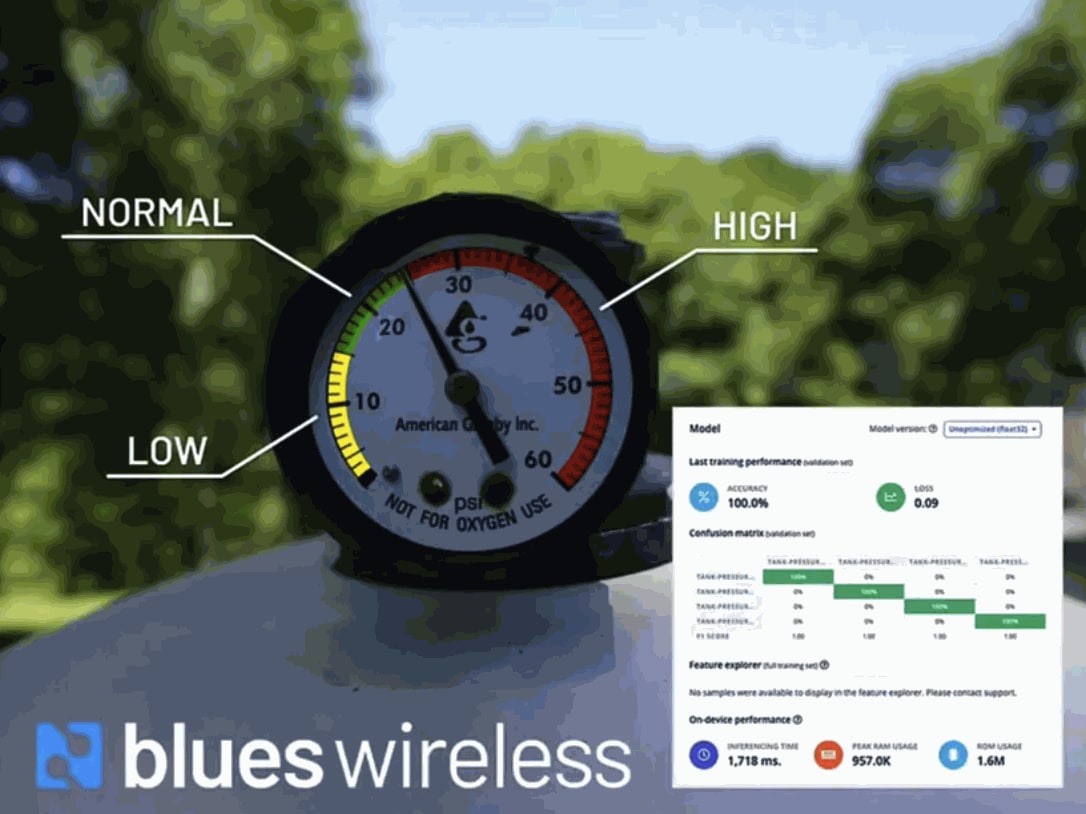
This method allows for real-time monitoring without the need for invasive modifications to the existing system. By leveraging the capabilities of Edge Impulse and the Notecard, you can create a solution that seamlessly integrates into your existing infrastructure.
Conclusion and Future Directions
The integration of TinyML, Edge Impulse, and Blues offers an exciting avenue for modernizing legacy systems without the need for complete overhauls. By monitoring and analyzing existing systems, we can derive insights that lead to improved efficiency and reduced downtime.
In the future, as technology continues to evolve, the potential for these solutions will only grow. Whether it's through enhanced predictive maintenance or improved anomaly detection, the combination of these technologies sets the stage for a new era in IoT innovation.
