Webinar Summary
The following summary is auto-generated from the webinar recording.
Welcome to our deep dive into the Notecard Outboard Firmware Update capability! Today, we're going to explore how this exciting feature enables seamless over-the-air (OTA) firmware updates for your IoT devices, making the process easier and more efficient. We'll walk through everything from the basics of the Notecard to a real-world example using a cloud dashboard from Datacake.
Introduction to Cellular IoT and the Notecard
Before diving into the technical details, let's set the stage by discussing the essentials of Cellular IoT and how the Notecard fits into this ecosystem. The mission of Blues is to simplify wireless IoT for developers, making it affordable and easy to secure data from the moment it's collected by a sensor to its final destination in the cloud.
The Notecard is a cellular IoT device that comes preloaded with 500 MB of data and 10 years of global cellular service, all included in the device's cost. This eliminates subscription fees and data caps, making it a hassle-free solution for IoT deployments.
Understanding Outboard Firmware Update
So, what exactly is the Outboard Firmware Update? This feature allows the Notecard to perform firmware updates from the outside, without requiring firmware running on the host microcontroller. Think of it as an outboard motor on a boat; it exists outside the boat and handles the heavy lifting of firmware updates.
This capability enables updates regardless of the real-time operating system (RTOS) or programming language used, and it allows for partial program updates. This flexibility is crucial for developers looking to maintain and enhance their IoT devices without the risk of bricking them in the field.
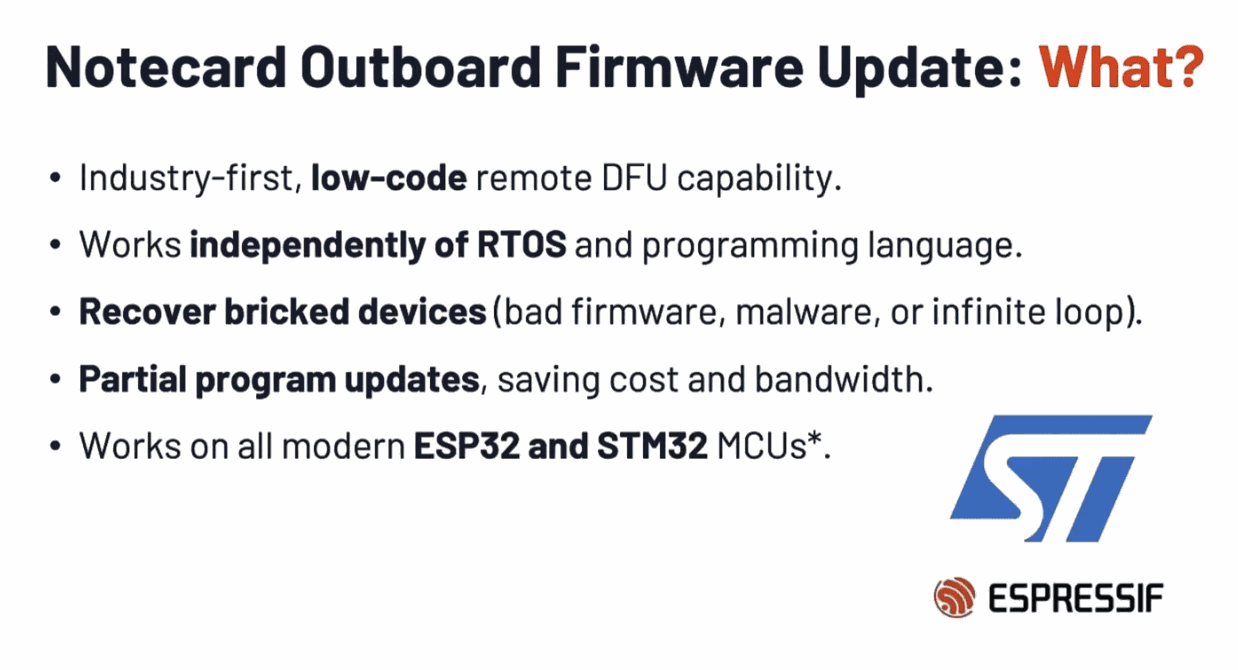
Technical Deep Dive into Notecard Outboard Firmware Update
Now, let’s get into the nitty-gritty of how the Notecard Outboard Firmware Update works. There are five main steps involved:
- Establish a connection between the Notecard and the host microcontroller (MCU).
- Configure the Notecard for DFU.
- Use the bin pack tool to prepare your binary files.
- Upload the bin pack to Notehub.
- Target the Notecards you wish to update and initiate the firmware update.
Step 1: Establishing the Connection
This step involves wiring the Notecard's auxiliary pins to the host MCU's strapping pins. You need to connect the boot pin, ground, and TX/RX lines to facilitate communication.

Step 2: Configuring the Notecard for DFU
To enable the outboard firmware update feature, you simply send a request to the Notecard: request card.dfu. This tells the Notecard to prepare for firmware updates.
Step 3: Using the Bin Pack Tool
The bin pack tool is essential for organizing your binary files and specifying where they should be placed in memory. You can create a simple bin pack using the command: notecard bin pack [architecture] [memory address] [binary file].
Step 4: Uploading the Firmware
Once you've created your bin pack file, upload it to Notehub. This process is straightforward and typically takes just a moment due to the small size of binary files.
Step 5: Targeting Notecards for Updates
Finally, you can choose which Notecards to update by selecting them from your fleet in Notehub. You can even apply updates to multiple devices simultaneously, making the process efficient and scalable.
Real-World Example: Updating a Weather Station
Let’s illustrate this process with a practical example. Imagine you have a weather station that measures temperature and humidity, and you want to add a new feature to send humidity readings to the cloud.
First, you would ensure that your devices are properly set up and reporting data to Notehub. Then, you would create a new version of your firmware that includes the functionality to report humidity readings.
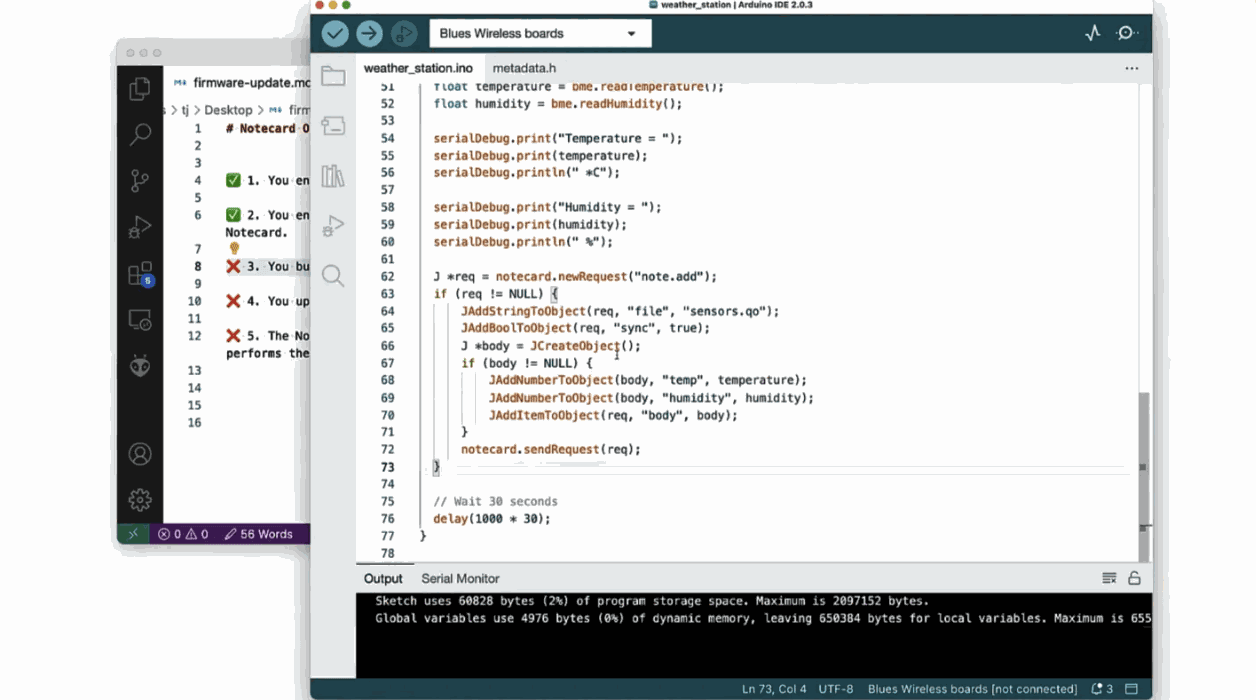
After preparing your new firmware, you would use the bin pack tool to organize the files and upload them to Notehub. Finally, target your updated devices and initiate the firmware update process.
Integrating with Datacake
To visualize the data from your weather station, you can connect your Notecard to Datacake, a cloud platform that offers powerful dashboards for IoT applications. Setting up is simple: create a new device in Datacake and link it to your Notecard via Notehub.

Conclusion: The Future of IoT Firmware Updates
The Notecard Outboard Firmware Update capability of the Notecard revolutionizes how we handle firmware updates in IoT devices, providing developers with the tools they need to innovate without fear. By leveraging this technology, you can achieve cloud-like agility in an embedded development cycle.
For those interested in learning more, we have resources available here.
