Webinar Summary
The following summary is auto-generated from the webinar recording.
Welcome to an exciting exploration of LoRa technology and the new Notecard LoRa! Today, we’ll delve into how this innovative device fits seamlessly into the Blues ecosystem for wireless connectivity, alongside our partners at The Things Industries. Whether you're a seasoned expert or just starting to learn about LoRa and LoRaWAN, we've got you covered.
Understanding LoRa and LoRaWAN
First things first, let’s clarify what LoRa and LoRaWAN are. LoRa is the wireless radio technology that enables data sharing between LoRa-based devices. On the other hand, LoRaWAN is the communication protocol that governs how this data travels across LoRa networks and the internet.
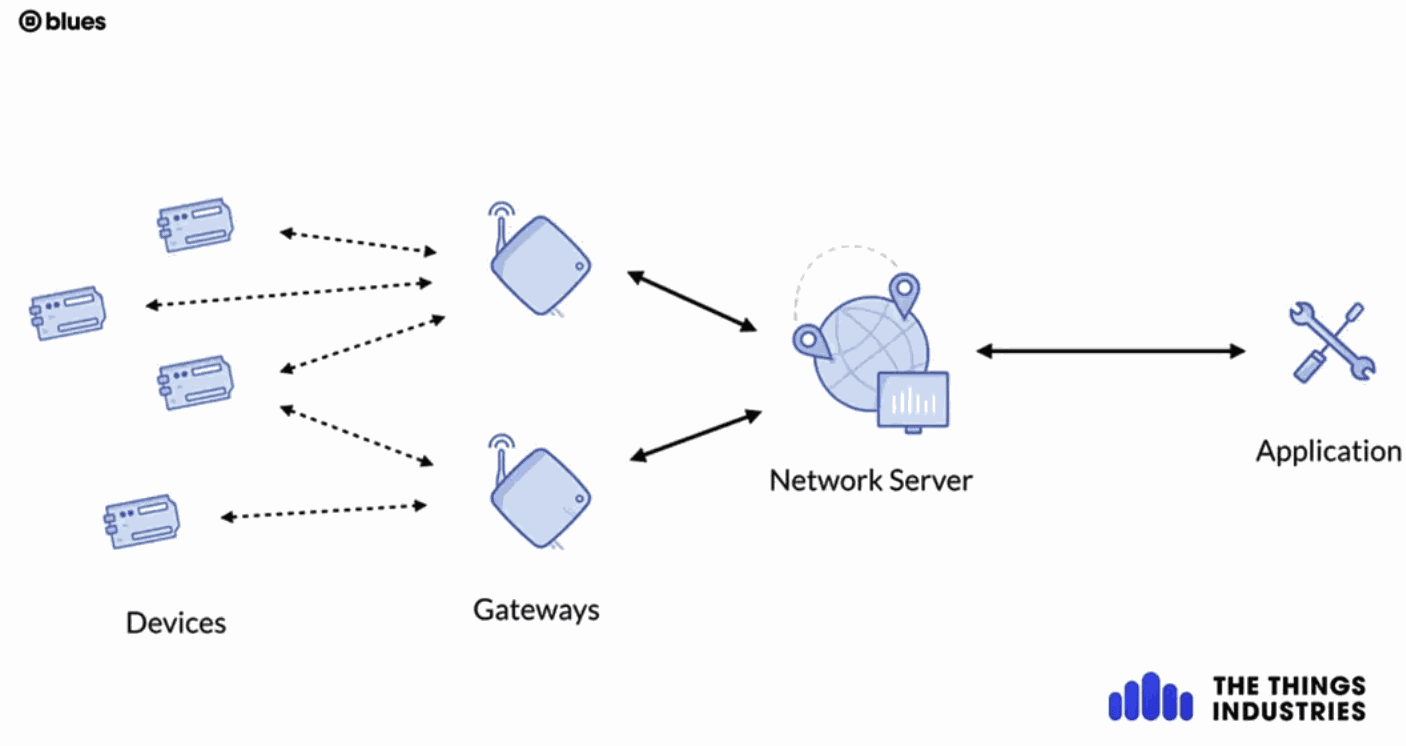
Think of it like this: LoRa devices communicate with gateways, which in turn connect to network servers, leading to your end application. It’s somewhat similar to how WiFi works, where devices connect to access points, but with its own unique attributes.
Why Choose LoRa?
So, why might someone opt for LoRa over cellular or WiFi? One major reason is cost-effectiveness. Most LoRa devices, including our Notecard LoRa, are quite affordable. Additionally, they are power-friendly, making them ideal for small, battery-operated devices.
LoRa boasts impressive range capabilities, with practical documentation showing distances of up to 5 km in urban settings and 16 km in rural areas. There’s even a record of a LoRa device communicating from 80 km away when suspended in a balloon!
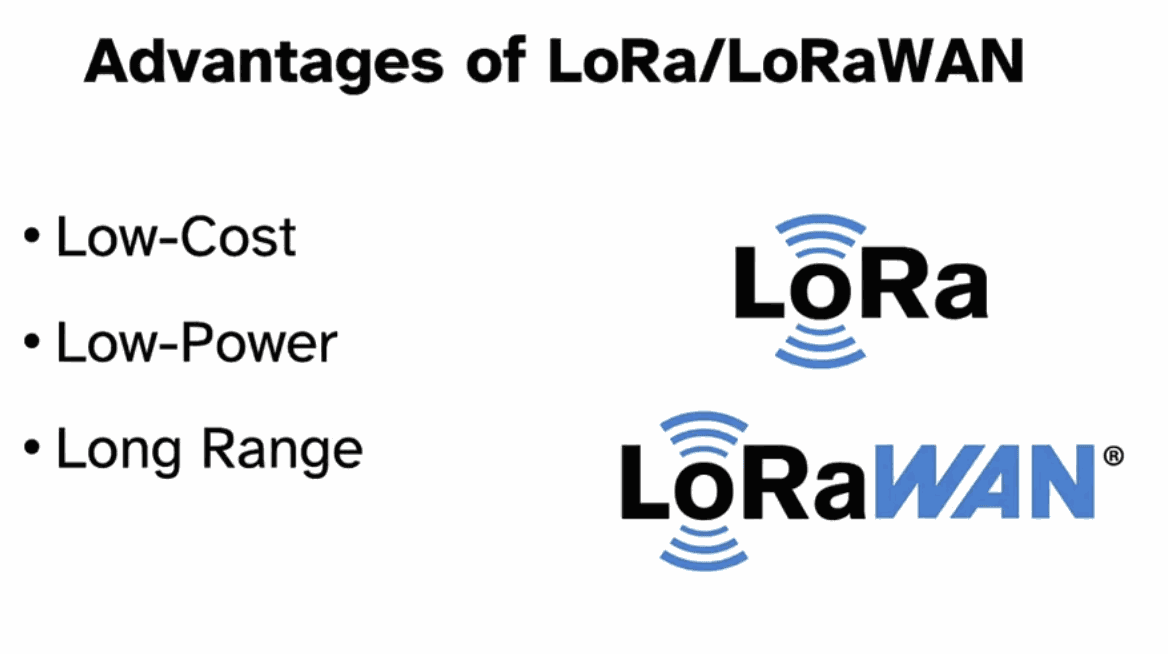
However, this range comes with a trade-off: a decrease in packet size. Generally, LoRa is suited for low-bandwidth data scenarios, which aligns well with many of our development needs.
Security is another key feature; LoRaWAN is designed with security in mind, ensuring that data is encrypted during transit and that each device is authenticated with a unique identifier.
Introducing Notecard LoRa
Now, let’s dive into what we’re excited to announce today: the Notecard LoRa. Priced at just $10, this device fits perfectly into the Blues ecosystem of wireless connectivity options. It’s available in both US and EU versions, tailored to the respective LoRa frequencies.

Alongside the Notecard LoRa, we’re also releasing the Blues Starter Kit for LoRa. This kit includes:
- Three Notecard LoRa devices
- Three Note Carrier B boards
- Three LiPo batteries for power
- A pre-provisioned Gateway that runs on The Things Stack
We'll showcase these components in action during our demos later today!
Getting Started with Blues
If you’re new to Blues, let’s quickly introduce what we’re about. Our mission is to simplify wireless connectivity with a strong emphasis on security. We ensure your data remains secure from acquisition to cloud application.
All our hardware solutions are low power and designed with developers in mind. Our APIs are user-friendly, allowing you to swap between different radio access technologies without changing your codebase significantly.
The core product we offer is the Notecard, available in various forms: cellular, WiFi, and now LoRa. Each Notecard shares the same physical M.2 connector and development APIs, which makes it easy to transition between technologies.
How Notecard Works
The Notecard is a low-power system on module that measures just 30x35 mm, making it compact and versatile. Each Notecard connects via a standardized M.2 connector, allowing for easy integration into your projects.
For instance, if you want to get temperature readings from the onboard sensor, you simply call card.temp through the JSON-based API. The Notecard then returns the temperature along with calibration data.
Seamless Cloud Integration
Blues also provides an end-to-end communication channel from the Notecard to our cloud service, Notehub. This integration simplifies the process of managing devices and data flow.
With the Blues LoRa Gateway, you manage your devices and gateways, while Blues handles the network servers and app servers on The Things Stack. This allows for a seamless connection to your cloud applications, reducing the complexity often involved in wireless IoT projects.

Exploring LoRa in Action
Now, let’s talk about the practical aspects of using Notecard LoRa. The device requires templates when sending data to the cloud. This is a best practice that helps reduce storage and bandwidth usage, particularly important in the constrained environment of LoRa.
For example, when queuing data, you need to define a template for your data structure. This ensures that the Notecard can efficiently store and transmit your data over the LoRaWAN connection.
Community Projects and Use Cases
If you’re looking for inspiration, check out the various community projects being developed with Notecard and Notehub. Many projects showcase innovative uses of the Notecard, from environmental monitoring to smart agriculture.
Additionally, we have a tutorial that demonstrates how to set up a Raspberry Pi with a Notecard LoRa and a cellular Notecard, creating a fallback device that showcases the flexibility of our technology.
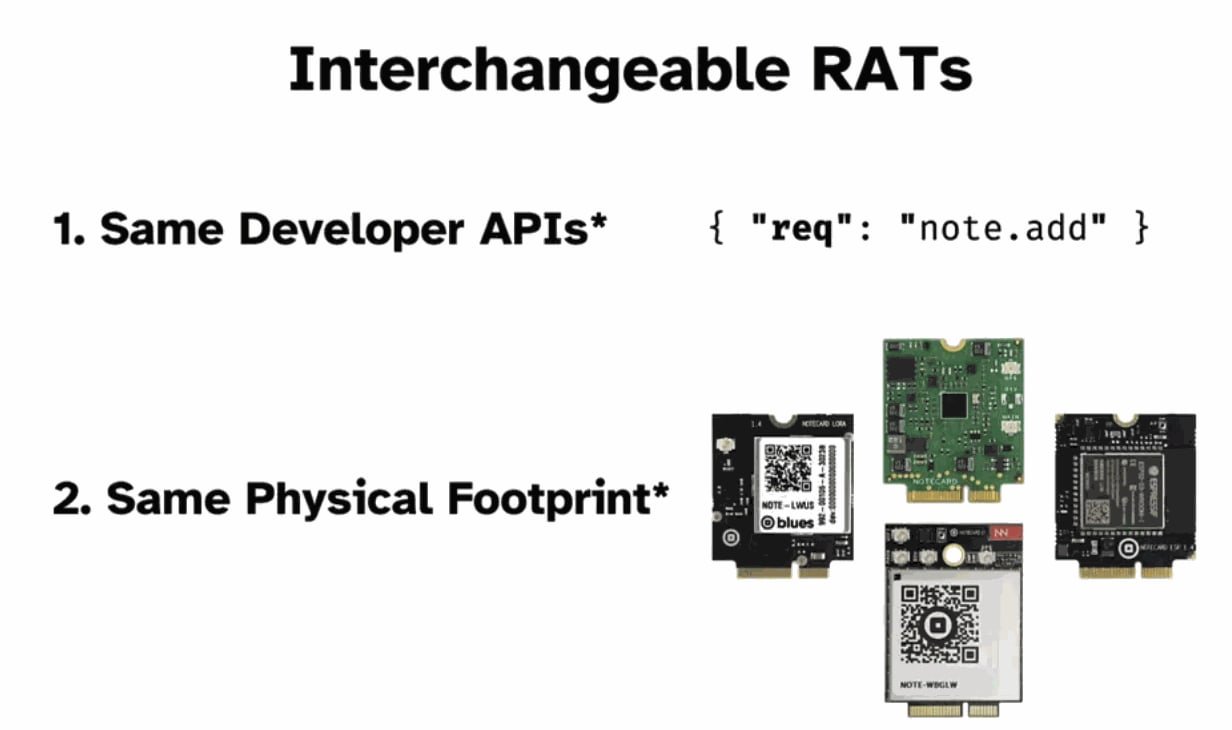
Thank you for joining us today! We hope you're as excited about the Notecard LoRa and the possibilities it brings as we are!
