Today we’re announcing an official integration with our friends at Blynk, a leading low-code IoT software platform for businesses and developers.
This new collaboration brings together the powerful capabilities of Blues’ connectivity solutions with Blynk’s versatile development platform, creating an efficient, streamlined way for developers to build, deploy, and manage their projects.
Why Blynk?
Build IoT Apps Without Writing a Single Line of Code
For many, building a mobile app to control or monitor IoT devices used to mean hiring a team of developers or learning complex programming languages. Not anymore. Blynk’s no-code platform lets Blues’ users create custom apps to manage their devices in just a few clicks. No coding, no headaches—just drag, drop, and deploy.
No-Code App Builder
Blynk’s app-building tools allow you to create powerful mobile applications without writing any code. Visualize real-time and historical data, and manage device settings all through a user-friendly interface.
Scalable Device Management
Once your devices are set up, Blynk’s intuitive dashboards make it easy to monitor and control them from anywhere. Whether you’re managing a handful of devices or thousands, the platform is designed to scale with your needs.
Secure Cloud Infrastructure
Blynk provides both private and public cloud options, supporting everything from small setups to large-scale operations with ease. Whether you need a dedicated environment or shared resources, Blynk’s cloud solutions are secure and designed to grow with your business.
Multi-Tenant User Management
The Blynk IoT platform features a multi-tenant user management system, offering secure and customizable access control. With Blynk, you can assign specific permissions and roles, ensuring that the right users have the right level of access.
Faster Time to Market
Blynk removes the barriers of traditional app development, letting you focus on building solutions and getting them to market faster. Forget about lengthy development cycles; your app could be ready to go live in a fraction of the time.
How It Works
New today in Blynk’s Console is a Blues integration that allows you to easily connect to your existing Notehub projects.
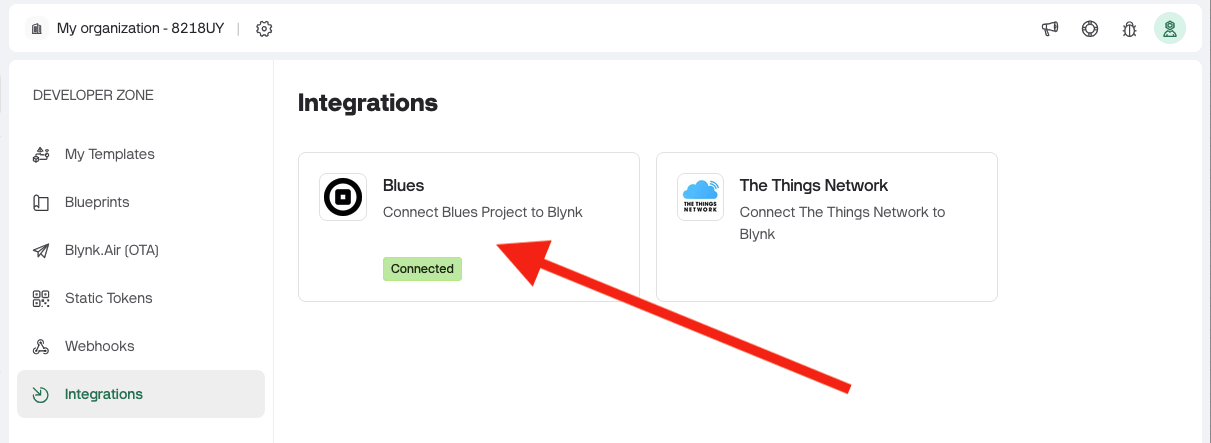
Once connected, Blynk can automatically import your Notehub devices into their Console environment.
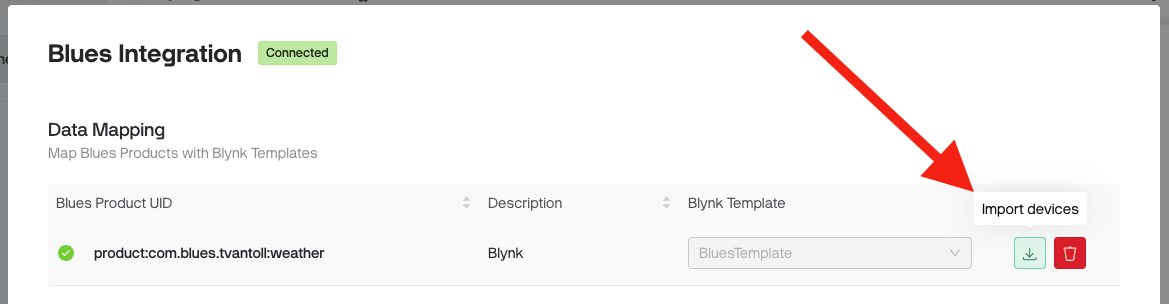
And with your devices connected—you’re good to go! You can now leverage Blynk’s robust ecosystem of tools to build powerful dashboards, no-code mobile applications, and a whole lot more.
Getting Started
The easiest way to get started is with our new Blynk routing tutorial, which walks you through creating a free Blynk account, getting Blynk connected to Notehub, routing your data, and building your first dashboard.

Once you have the basics set up, refer to Blynk’s integration guide, which has further details on more advanced features, such as downlinking (the ability to send data from Blynk to your Notecard-powered devices) and device provisioning.
Any Questions?
We can’t wait to see what you build. If you have any questions, or anything else you’d like to see us build with Blynk, let us know in our community forum.


