Hey there! Here at Blues the Notehub team has been busy, and today I want to share some of the improvements that we’ve shipped over the last month or two. All of these features are live and available for you to use in your projects today.
JSONata Improvements
JSONata is a JSON query and transform language that you can use as part of Notehub routes.
We’ve recently implemented a number of features to make it easier to work with JSONata in Notehub. To start, we’ve improved our JSONata editor to recognize JSONata syntax, and give you visual feedback if you make any mistakes.
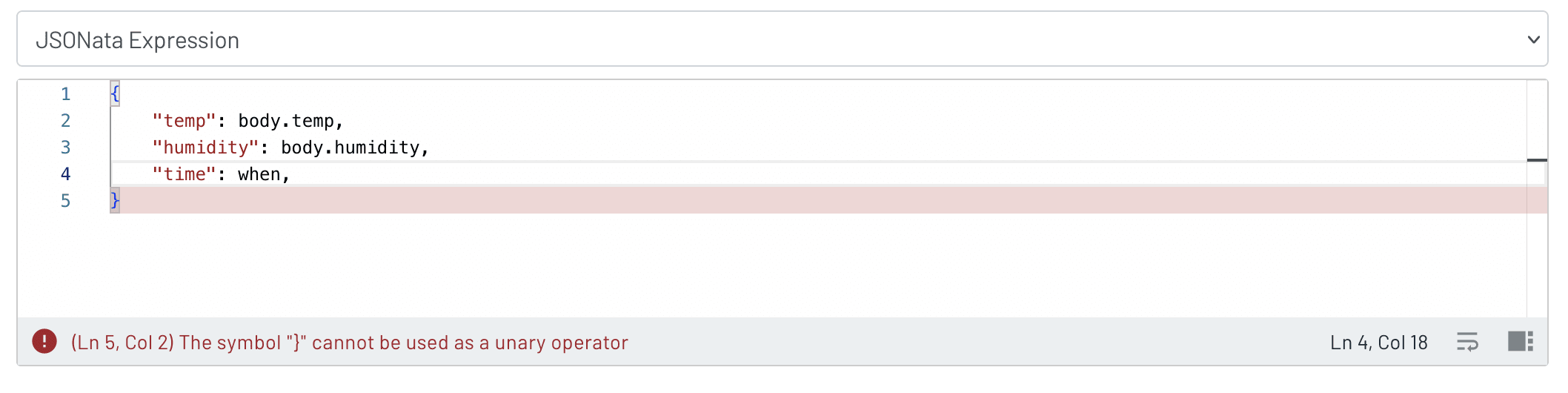
Next, if any JSONata errors occur during routing, Notehub now displays the error in the event’s route log for easier debugging.

And finally, Notehub now allows you to provide JSONata for proxy routes used during web transactions. Specifically, for proxy routes you can now provide JSONata expressions both for outbound and inbound requests. Outbound expressions are applied before Notehub invokes the external service, and inbound expressions are applied before Notehub sends data back to your device.
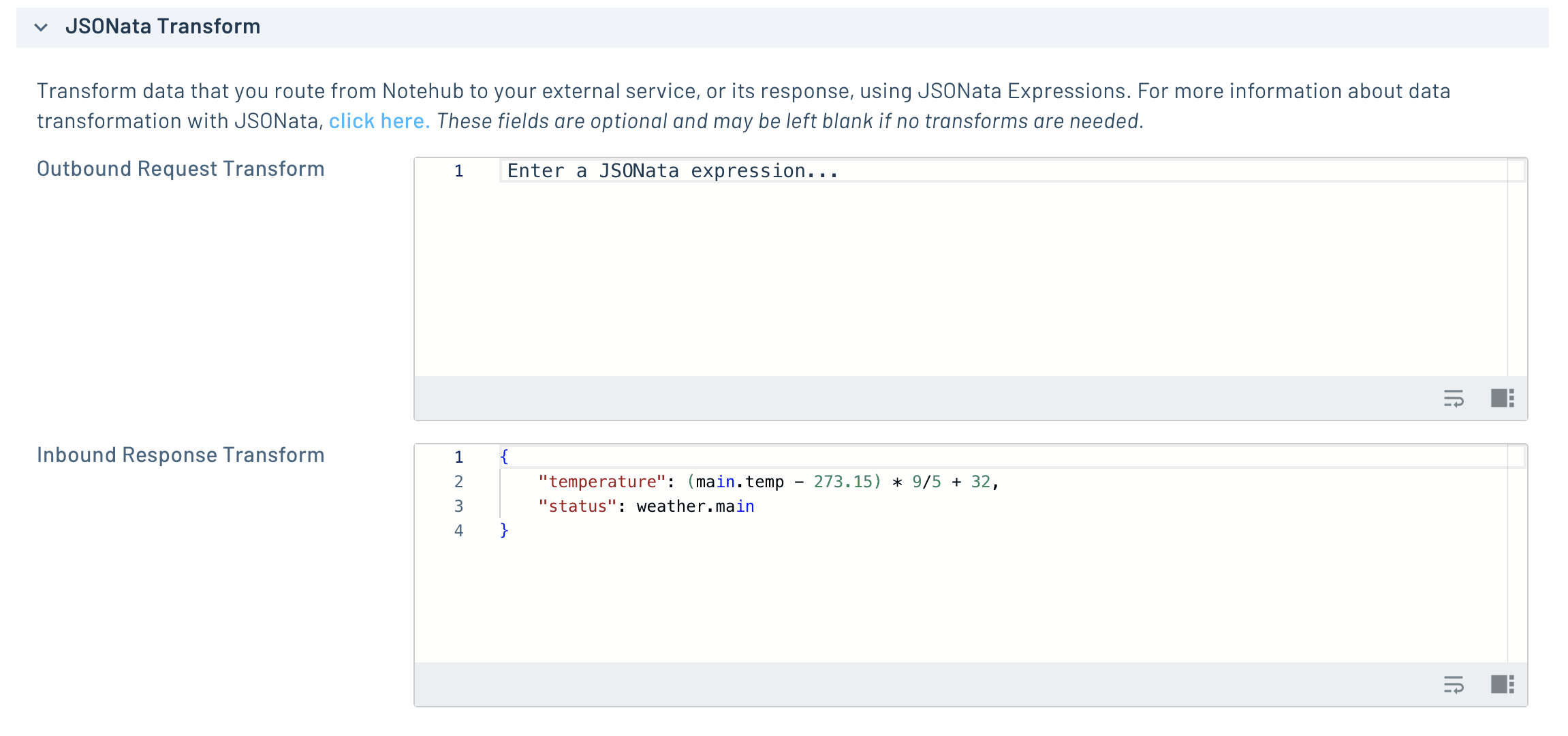
The following short video shows off the new JSONata features in action, and is worth watching if you want to see all you can do with JSONata in Notehub.
Data Exporting
Next, we’ve implemented a new feature for exporting data out of Notehub projects in JSON or CSV format.
All Notehub projects have a new Export button that allows you to filter your data, choose the fields you wish to include, choose an export format (JSON or CSV), and ultimately download a file with your data.

You can learn more about exporting data in our docs. And one more cool thing: you can do this same exporting through the Notehub Event API with the new format and selectFields arguments.
Session Changes
Next, we’ve made some changes to how sessions work within Notehub.
Previously, Notehub would only create a _session.qo event when a Session started. Now, Notehub creates _session.qo events each time a Session between a Notecard and Notehub begins and ends—and each event has been enhanced with a number of new metadata fields you may find useful.
For example, the session start event now includes the RAT (Radio Access Technology) being used, and the ssid if the connection was made over Wi-Fi. The session end event now includes metadata about the completed session, including how many Notes were received, how many Notes were routed, and how many bytes were used.
The following video walks through both the new data exporting, as well as the Notehub session changes.
 note
noteIf you wish to restore the old session behavior for routing (aka only route the session start events), you can use this JSONata to filter your events appropriately.
New Integration: Blynk
Blynk is a low-code IoT software platform for businesses and developers.
New in Notehub is a Blynk route that allows you connect your devices and start building web and mobile dashboards in Blynk.
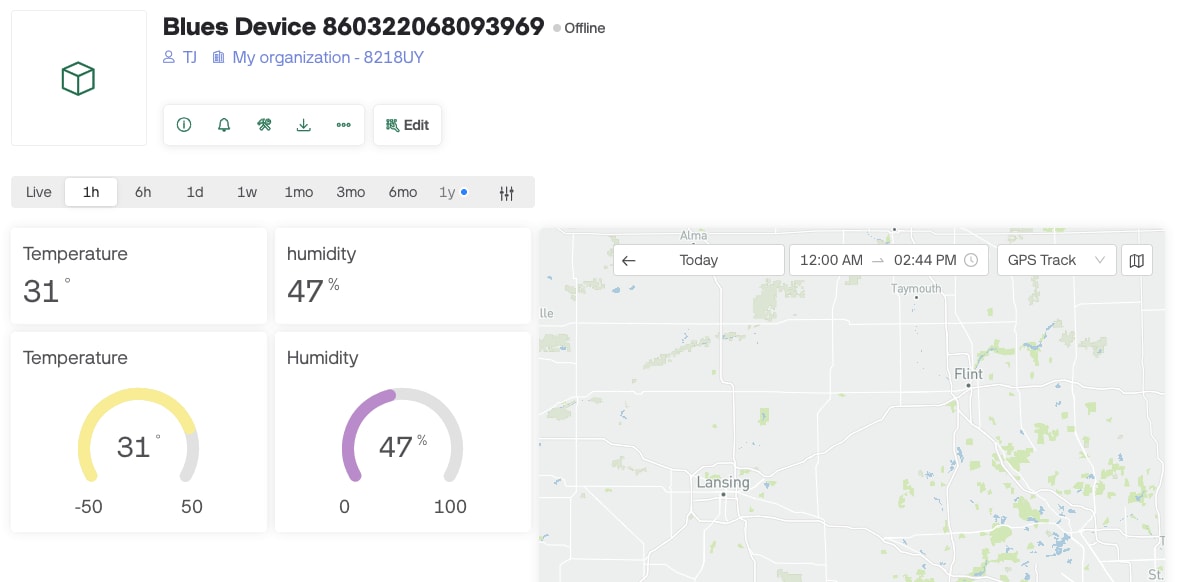
Complete our Blynk Routing Tutorial to try it out.
And check out the following video to see the Blynk integration in action.
Keep the Feedback Coming!
Give these new features a shot and let us know what you think. And if you have any other Notehub requests—reach out and let us know!


