Blues Developer Certification Program
Test your knowledge of Blues and wireless connectivity to earn your Blues Developer Certification.

What is the Blues Developer Certification Program?
This is an assessment path designed to validate expertise in using Blues technologies (e.g. Notecard and Notehub) to add wireless connectivity to disconnected products. For embedded and/or IoT developers, getting certified demonstrates a command of device-to-cloud solutions, data connectivity, and the Blues ecosystem.
The certification assessment is comprised of questions that cover the following high-level topics:
- A holistic look at the Blues ecosystem
- Notecard, Notecarrier, and other Blues hardware
- Features of Notecard across Cellular, WiFi, LoRa, and Satellite
- Features of the Blues cloud service, Notehub
- Capabilities of both Notecard and Notehub APIs
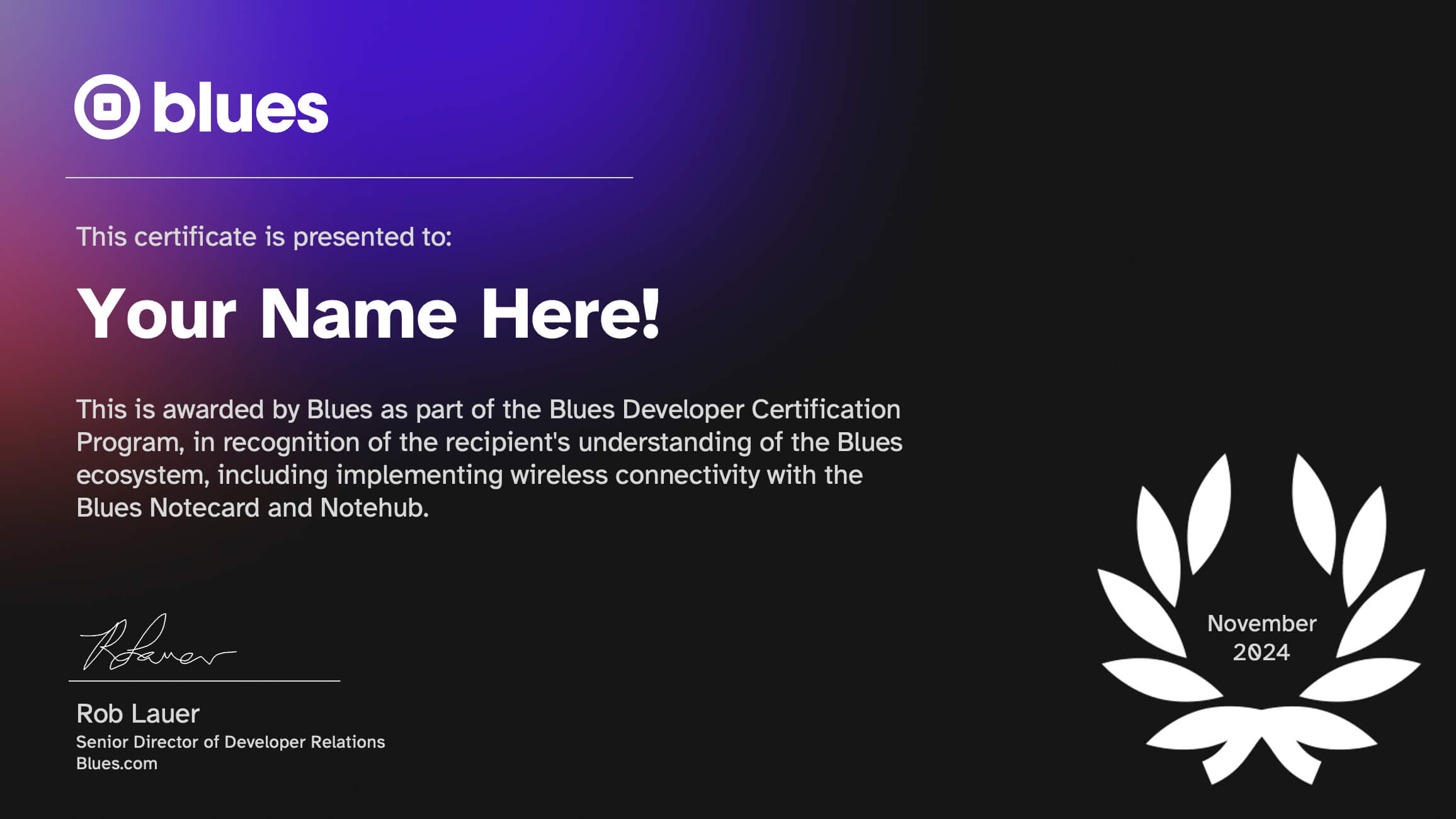

Pre-Assessment Training
Blues provides an extensive set of quickstarts, tutorials, and accompanying video content to help you become certified.
The following resources will guide you from your first steps with Blues, through to giving you the knowledge you need to ace the assessment.
If you're already familiar with Notecard and Notehub, feel free to jump straight to the assessment.
New to Blues?
Watch a recording of our "Getting Started with Wireless IoT at Blues" webinar

Notecard Quickstart
Learn how to connect to Notecard, how to set up Notecard's companion cloud backend, Notehub, and how to start working with data.
Follow the guide or watch the video:Collecting Sensor Data
Learn how to write firmware using the Notecard SDKs. You'll collect temperature and humidity readings and send them to the cloud at a regular interval.
Follow the guide or watch the video:Send Data to Your Cloud
Learn about Notehub routes, which allow you to securely send your data from Notehub to your cloud of choice.
Follow the guide or watch the video:Additional Notecard and Notehub Guides
There are a myriad of other relevant guides and tutorials available to help you understand the broader Blues ecosystem. We recommend consulting a few of these before you start your assessment.
See the Notecard guide listing




