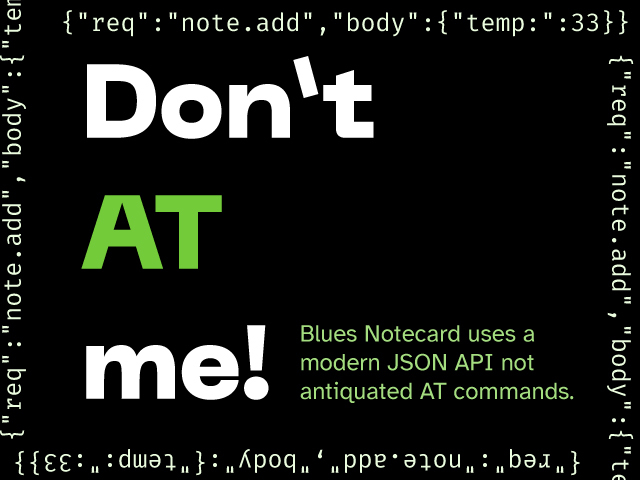At Blues we’ve developed a robust Notecard JSON API that enables developers to more quickly build solutions that scale. Rather than forcing you to learn the 42 year old technology of AT-commands or manual byte manipulation, the Notecard API consists of JSON requests and responses.
All interaction between the Notecard and a host microcontroller or microprocessor occurs using this JSON protocol.
How the Notecard JSON API Makes IoT Development More Approachable
Consider the difference in readability between the AT command and the Notecard JSON API request.
A Typical AT Command
AT#SGACT=1,1Good luck figuring out what this does without looking it up. The command is cryptic and it's quite unlikely you can guess what it does.
A Notecard JSON API Request
{ "req": "card.location" }In contrast, the JSON API request is much more approachable. You’re also far more likely to grok what the JSON does than you are the AT command.
Build Maintainable IoT Solutions
Imagine building an IoT application based on AT commands and your lead developer leaves the company. Good luck hiring for an engineer who has familiarity with low-level modem commands let alone expertise with your modem's particular set of AT commands. You’re simply not setting yourself up for success.
Even ignoring the unlikely loss of an expert engineer, the day to day maintainability of your code is increased by using a more modern, readable API.
Key Benefits of a JSON API
- JSON can be learned in minutes, not days
- Fixing bugs is less tedious because the code is more readable
- Engineering knowledge is not siloed in one expert's head who knows low-level AT commands
The Notecard JSON API in Action
Here's an example of how your development time is sped up with the JSON API. Device power management is something that most IoT devices need to solve, and solving it in an unmanaged way — without human interaction — is critical to a scalable solution.
Set Dynamic Power States for Your Modem
Configuring Notecard to behave differently based on the power state is a straightforward with the hub.set request.
When USB or mains is used to power Notecard it operates in continuous mode and inbound Notefiles sync immediately and outbound Notefiles sync every minute.
{
"req": "hub.set",
"mode": "continuous",
"sync": true,
"voutbound": "usb:1;60",
"uperiodic": true
}Using the uperiodic argument in a hub.set request configures the Notecard to use periodic mode when USB or mains power is disconnected. This drastically reduces the amount of data Notecard sends and receives and allows the device to gracefully conserve its backup power source.
 note
noteSee the Voltage-Variable Sync Behavior walkthrough for a deeper look at how you can use the Notecard JSON API for power management.
For advice on backup battery solutions see our comparison between LiPo and Li-SOCl2 batteries as well as the high-current, low leakage Scoop — a Lithium-Ion Capacitor based solution.
Setting behavior based on detected voltage is just one of the ways that the Notecard JSON API and the Notecard family of hardware can help you develop successful IoT deployments
Notehub Device Management API
In addition to the Notecard JSON API, we also have a developer friendly Notehub JSON API for interaction with our device management platform.
Notehub is our secure cloud service that Notecards uses to send and receive data. It includes a robust console for fleet management and facilitates secure connectors for routing data to the 3rd party cloud applications of your choice.
Key Notehub Features
- Securely route Notecard-provided data to any cloud application
- Optimize data payloads on-the-fly with JSONata
- Organize and manage fleets of Notecard devices
- Over The Air (OTA) host MCU and Notecard firmware updates
- Automatic certificate management and device provisioning
Notecard: A Family of Powerful IoT Hardware
But Blues isn't just about great APIs to make IoT development less challenging. The Notecard family of devices cover a broad spectrum of wireless connectivity options.
We offer a version of Notecard that's right for where you are deploying your product. From LTE CAT-M and LTE CAT-1 for North American deployments to global versions that support LTE-M and LTE CAT-1 for EMEA, the Notecard family has a hardware option to keep your devices in coverage wherever in the world your IoT product is deployed.
Key Notecard Features
- 500MB of cellular connectivity
- Global cellular over LTE-M, NB-IoT, or Cat-1
- Secure “off the internet” communications from device-to-cloud
- Low-power hardware (~8µA@5V when idle), power-conscious firmware
- Embed with onboard M.2 Key E connector or via a companion board
 note
noteThe Blues Starter Kit is the best way to start experiencing the power of our hardware and APIs. There are two versions of the kit, one designed for developers in North America and one designs for developers in EMEA.