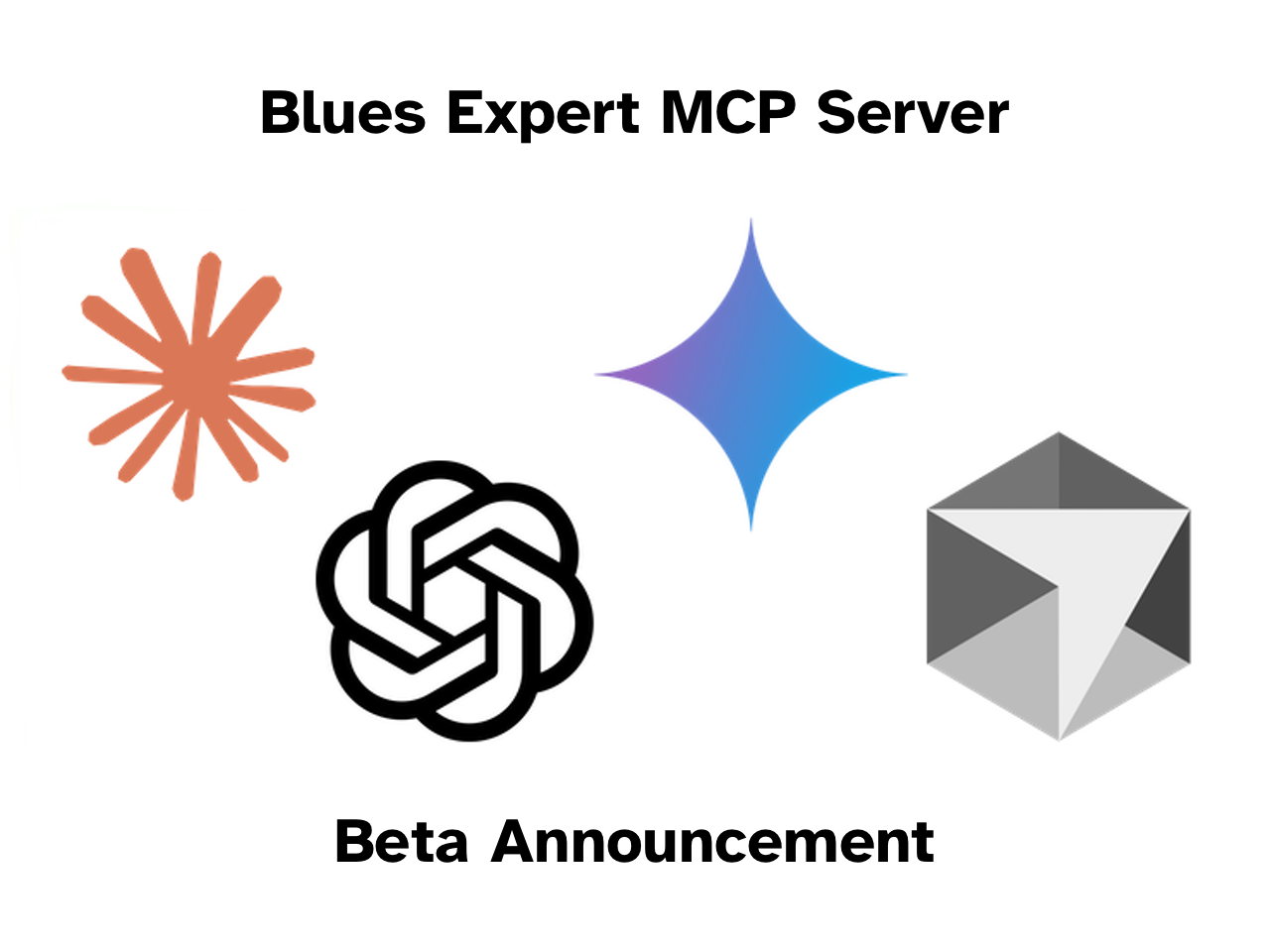Introduction
Building IoT applications with cellular, WiFi, or LoRa connectivity has traditionally required deep knowledge of modem AT commands, network protocols, and cloud APIs. Even with the Notecard's easy-to-use JSON-based API, developers still need to learn the best practices, API nuances, and optimal configuration patterns. Building this knowledge typically comes from reading extensive documentation or learning from trial and error or better yet, having experience of designing the Notecard!
To help distill our knowledge of designing Notecard into a form that can be easily accessed by generative AI tools, we're excited to introduce the beta release of Blues Expert, an MCP (Model Context Protocol) server. Blues Expert turns your LLMs (Large Language Models) into a virtuoso that understands the Notecard & Notehub APIs, best practices, and can help you build Notecard-based IoT applications faster and with greater confidence.
 note
noteCurrently, the Blues Expert project is in a BETA release and is subject to change frequently. This means that tools may be added, removed, or changed in functionality, while we understand the best way to support our users.
If you find any issues, would like to request a new tool, or have any feedback, please let us know in this thread on our community forum.
What is Blues Expert?
Blues Expert is a specialized MCP server that provides LLMs like Claude & ChatGPT with accurate, comprehensive information about Notecard development. MCP Servers allow you to connect your AI assistants to real-world data sources, such as developer documentation and APIs. When integrated with AI assistants, Blues Expert enables them to:
- Provide accurate Notecard API documentation on demand for all 74+ Notecard API requests
- Validate API requests against the official Notecard schema before you use them in firmware
- Search Blues documentation to answer questions about cellular connectivity, GPS, power management, and IoT best practices
- Guide firmware development with SDK-specific guidance for Arduino, C, Zephyr, and Python
- Offer expert analysis from an LLM specialist with deep knowledge of IoT product development
With Blues Expert, your AI assistant can avoid hallucinating incorrect API syntax or suggesting outdated practices. Blues Expert grounds responses in the official Notecard documentation and API specifications, providing a more accurate and reliable source of information. This dramatically reduces errors and helps you build production-ready applications faster.
What Can Blues Expert Do?
Blues Expert currently provides five powerful tools that enhance your development workflow:
1. Notecard API Documentation
Get instant access to detailed documentation for any Notecard API request.
Whether you need to know the parameters for card.location.mode, understand how
hub.set configures sync behavior, or explore the note.template feature for
bandwidth optimization, Blues Expert provides comprehensive information including:
- Complete parameter descriptions and types
- Usage examples and return values
- Links to related documentation on dev.blues.io
- Guidance on how to chain together multiple API requests, e.g.
card.auxandcard.locationfor external GPS modules
Example: "What parameters does the hub.set API accept and what do they do?"
2. Notecard API Validation
Before deploying firmware to production, validate your Notecard API requests against the official schema. This catches syntax errors, invalid parameters, and type mismatches before they cause deployment issues across your devices.
Example: "Is this hub.set request valid: {\"req\":\"hub.set\",\"product\":\"com.mycompany:myproject\",\"mode\":\"continuous\"}?"
3. Blues Documentation Search
Search the entire Blues documentation ecosystem to find answers about specific topics, troubleshooting guides, and best practices. This endpoint is kept in sync with the latest version of the Blues documentation, so you're always getting the most up-to-date information. This is perfect for questions like:
- "How do I optimize power consumption for a battery-powered sensor?"
- "What's the difference between periodic and continuous sync modes?"
- "How can I use the cellular and GPS radios on my Notecard at the same time?"
4. Blues Expert Analysis
Go beyond simple documentation search with LLM-powered expert analysis. This tool combines documentation search with deep IoT and embedded systems knowledge to provide contextual, comprehensive answers tailored to your specific use case and hardware constraints.
Example: "I'm building a remote soil moisture sensor that needs to run on batteries for 5+ years. What Notecard configuration and sync strategy should I use?"
5. Notecard Firmware Development Guidance
Get SDK-specific starting points and best practices for developing Notecard firmware across our collections of SDKs, including Arduino, C, Zephyr, and Python. This provides the scaffolding and guidance you need to start developing quickly within your preferred environment.
Example: "Help me write an Arduino program to send temperature readings to Notehub every 10 minutes, using a BME280 sensor, Notecard, Notecarrier-F, and an ESP32."
Future Features
Blues Expert is constantly evolving to support new features and functionality. If there's a feature you'd like to see, please open an thread in the Blues Discourse and let us know what you'd like to see.
Integrating Blues Expert into Your Workflow
While Blues Expert can be used standalone, it's most powerful when integrated into your development workflow. When writing firmware for your Notecard-based project, Blues Expert becomes an invaluable tool when paired with a pair AI programming partner. Here's how it accelerates development:
API Discovery and Learning: Instead of switching between your IDE and browser documentation, ask your AI assistant (integrated with Blues Expert) questions like "How do I configure GPS tracking?" and receive accurate, validated code examples.
Real-time Validation: Before pushing firmware to production, validate your Notecard API calls to catch errors early. This is especially valuable when working with complex requests that have many optional parameters.
Best Practices Enforcement: Blues Expert knows the recommended patterns for common scenarios like power optimization, connectivity management, and data synchronization. It can suggest improvements to your code based on proven approaches used in production deployments.
Debugging Assistance: When troubleshooting issues, Blues Expert can help you interpret Notecard responses, understand error codes, and identify common pitfalls. For example, if your device isn't connecting to Notehub, it can guide you through systematic debugging steps.
Here's a practical example workflow:
Prompt: "I need to set up a Notecard to send temperature readings every hour, but only sync
to Notehub twice a day to save data."
AI (using Blues Expert): Let me help you configure that efficiently using Notecard's
outbound mode...
[Blues Expert provides validated API requests and explains the configuration]Getting Started with Blues Expert
To get started with Blues Expert, you'll need to connect to the remote Blues Expert MCP server.
You'll need to determine the correct mechanism to connect the MCP server to your code editor, AI assistant, or other MCP client.
Generally this requires adding the following to the mcp.json file:
{
"mcpServers": {
"blues-expert": {
"type": "http",
"url": "https://mcp.blues.io/expert/mcp"
}
}
}Or use one of the handy one-click install options:
For Cursor:
For VS Code:
Check out our MCP Servers documentation for more information on how to connect to specific MCP clients like Claude Code, GitHub Copilot, or Cursor.
Help us improve Blues Expert
Blues Expert reflects a change in software development paradigm. Developers are more and more reliant on generative AI tools to help them build their products. By integrating Blues Expert into your workflow, your LLM can:
- Get up-to-date documentation about Notecard & Notehub
- Reduce hallucinations and LLM mistakes when building applications
- Embed domain-specific knowledge and best practices for Notecard
- Access comprehensive Notecard API documentation along with validation
- Get firmware development guidance for Arduino, C, Zephyr, and Python
By reducing the friction between idea and implementation, Blues Expert lets you focus on what makes your application unique rather than memorizing API syntax.
 note
noteFind the latest documentation on Blues Expert, on the blues.dev site under the Tools & SDKs header, MCP Servers page.
A final reminder that the Blues Expert project is currently in a BETA release and is evolving rapidly. We're excited to hear how you use Blues Expert in your workflow and what features would make it even more valuable to your Notecard projects.
Get started today:
- Watch an intro to Blues Expert on YouTube
- Clone note-mcp on GitHub
- Learn about the Model Context Protocol
- Join the discussion on Blues Discourse
Happy building! 🚀