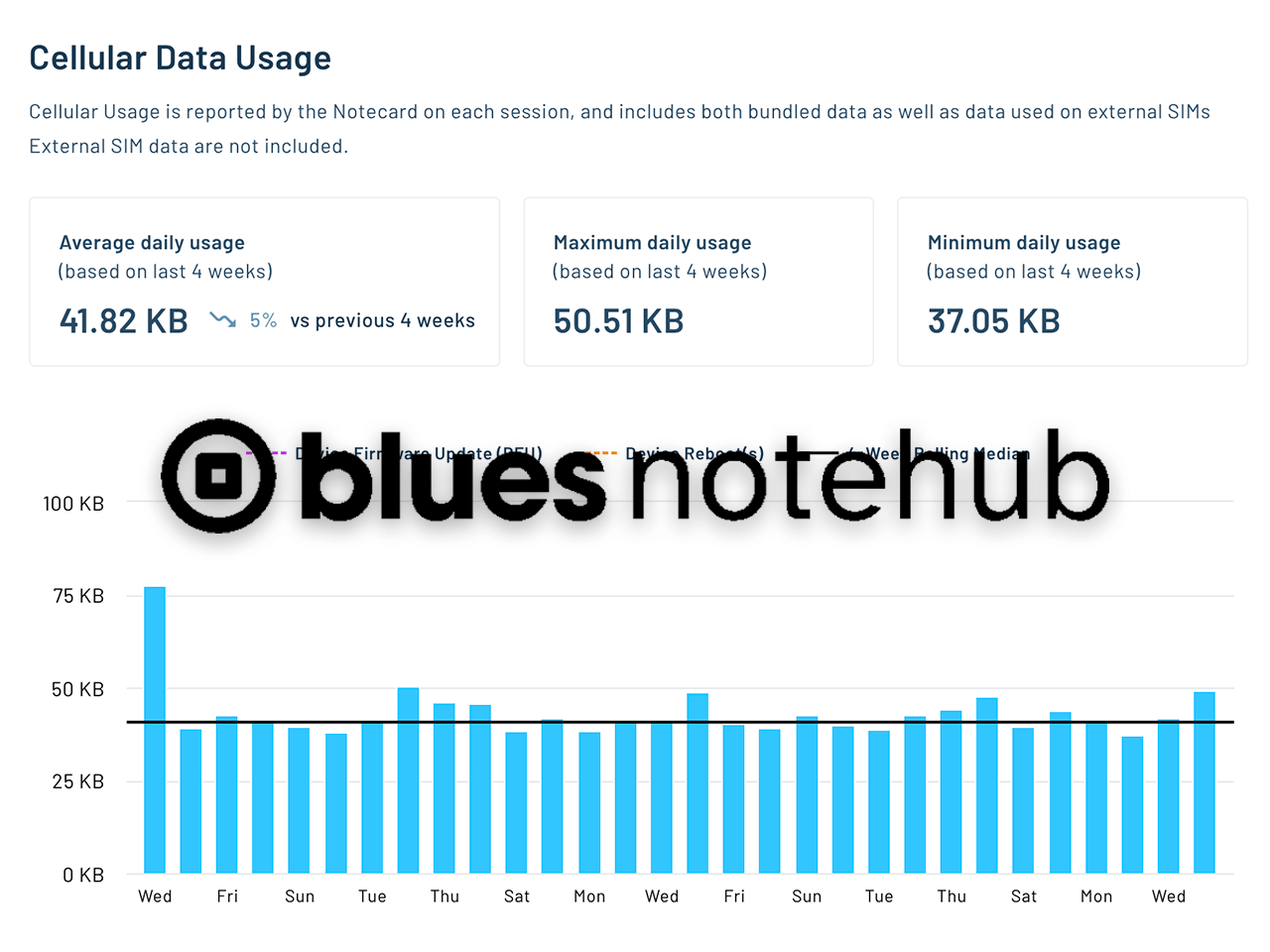You know it's getting late in the year when the leaves start falling, the sun dips a little lower in the sky, and it suddently hits you that we're long overdue for a recap on what's new with Blues Notehub.
The Notehub team has been moving fast, and they've shipped numerous improvements worth your attention. So let's get you caught up on what's new and improved in the cloud service that underpins everything we do here at Blues.
Smart Fleets
Admittedly, we've been pushing and promoting Smart Fleets ever since the feature was released earlier this year. However, it's such a powerful Notehub capability that we can't really talk about it enough.
If you haven't used Smart Fleets yet, they provide an easy way to automate how devices are grouped without manual sorting.
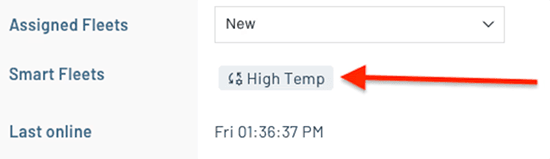
You define Smart Fleet Rules, which are JSONata expressions that Notehub evaluates on every incoming event. Based on data in the event, Notehub decides whether a device should join a fleet, leave a fleet, or stay put, using one of three custom JSONata functions:
$addToFleet()adds the device to a specified fleet.$removeFromFleet()removes the device from the fleet.$leaveFleetAlone()maintains the existing fleet membership.
Learn more about Smart Fleets in our guide on Using Smart Fleet Rules.
Watchdog Events
Embedded developers already know the value of watchdog timers - these are hardware timers that monitor a host MCU and automatically reset it if it stops responding.
Watchdog events in Notehub follow the same principle, but at the fleet level. Instead of resetting hardware, Notehub proactively alerts you when a device has gone quiet for longer than expected. Watchdog events can be enabled on any fleet and help fleet managers identify devices that may be malfunctioning (or at least have stopped communicating).
Once enabled, Notehub will publish an event to the _watchdog.qo Notefile
whenever a device crosses the specified inactivity threshold.
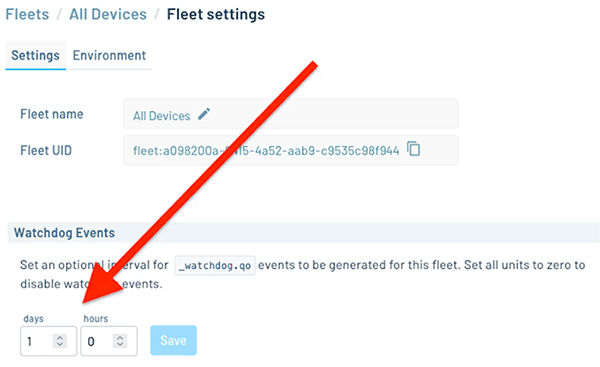
Learn more about watchdog events in our guide on Using Watchdog Events.
Personal Access Tokens for Notehub API
Administering access to Notehub API calls just got a lot easier thanks to the introduction of Personal Access Tokens (PATs).
PATs provide user-level authentication for calling the Notehub API, giving you a secure way to authorize requests. Tokens are managed in the Notehub UI with the ability to create up to 10 active tokens per user:
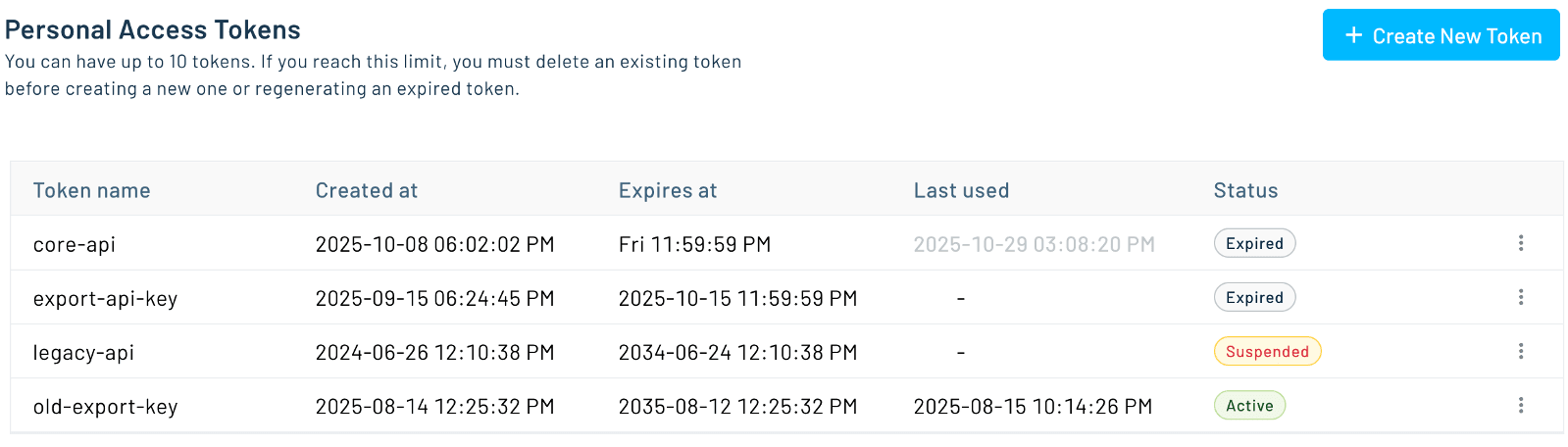
Firmware Management Improvements
The updated firmware management UI now requires a host firmware version and clearly separates "Notes" from "Metadata", giving fleet administrators a far more reliable and less ambiguous view when managing or switching between firmware releases.

We have also enabled access to older Notecard LTS firmware versions for customers who have standardized on an older LTS release.
Testing JSONata Transforms
Arguably my favorite new feature, we can now fully test JSONata transforms on our events and see the results in the Notehub UI! In the past, I've typically used a resource like webhook.site as a cloud destination to test a Notehub route, if only to see the result of my JSONata transforms.
To support this, we've added a Transform button to the Events view:

When using this feature, any event can be tested with any route (i.e. any Notefile or fleet restrictions configured in the route itself are ignored). It's only the JSONata transform from the route that gets tested, and the results are displayed immediately in the UI. This doesn't actually route the event, nor does it change any data in the event itself.
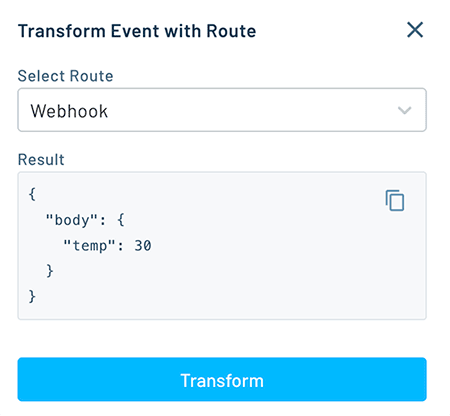
Snowflake Snowpipe Streaming Route
Snowflake is a massively popular enterprise cloud platform, and Snowpipe Streaming is their service for continuous, low-latency loading of data into Snowflake. Notehub has a new Snowflake Snowpipe Streaming route that facilitates access to the Snowpipe Streaming service.
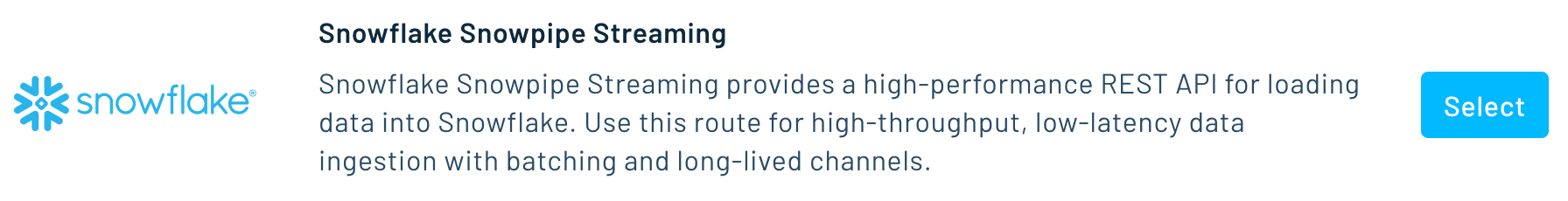
 note
noteAt some point in the future, the existing Snowflake route will be deprecated. We do recommend migrating to the new Snowflake Snowpipe Streaming route as soon as you are able.
Data Usage Reports
If your fleet includes Notecard Cellular devices, data usage is certainly top-of-mind. But regardless of the radio you're using, we've made it even easier for you to track and report on both data and event usage (with data usage trends included):

Learn more about tracking data usage in our guide on Measuring Data Usage.
Sessions for LoRa and Starnote
Some may see this as a minor update, but it can be very useful if you are using Notecard for LoRa or Starnote! Previously there was no concept of a Session for either Notecard for LoRa or Starnote activity on Notehub.
Now however, _session.qo Notes
are created when there is new activity on a LoRa or Starnote device. Then, after
a period of inactivity, the session is automatically closed and another
_session.qo event generated. This provides you with more detailed information
on why sessions start and end.
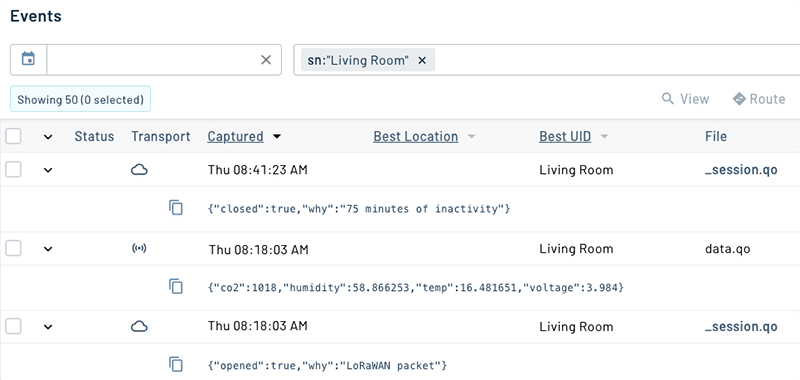
What's Next From Notehub?
We need to hear from you! Sound off on the Blues Developer Forum if there is a feature missing from Notehub that can help you build the next great connected product.
Happy Hacking! 💙