Low Bandwidth Design
When building an application that is expected to operate over a long period of time, you'll want to ensure that bandwidth is preserved and monitored, wherever possible. The Notecard provides features that allow you to optimize the size of Notes at rest and in transit, as well as a set of usage monitoring APIs.
Working with Note Templates
By default, the Notecard allows for maximum developer flexibility in the structure and content of Notes. As such, individual Notes in a Notefile do not share structure or schema. You can add JSON structures and payloads of any type and format to a Notefile, adding and removing fields as required by your application.
In order to provide this simplicity to developers, the design of the Notefile system is primarily memory based and designed to support no more than 100 Notes per Notefile. As long as your data needs and sync periods ensure regular uploads of data to Notehub, this limit is adequate for most applications.
Some applications, however, will need to track and stage bursts of data that may eclipse the 100 Note limit in a short period of time, and before a sync can occur. For these types of use cases, the Notecard supports using a flash-based storage system based on Note templates.
Using the note.template request with any .qo or .qos Notefile, developers
can provide the Notecard with a schema of sorts to apply to future Notes added
to the Notefile. This template acts as a hint to the Notecard that allows it to
internally store data as fixed-length records rather than as flexible JSON
objects, which tend to be much larger.
See examples of Templated Notefiles in these accelerator projects.
 note
noteNote Templates are required for both inbound and outbound Notefiles when using Notecard LoRa or NTN mode with Starnote.
Creating a Template
To create a template, use the file argument to specify the Notefile to which
the template should be applied. Then, use the body argument to specify a
template body, similar to the way you'd make a note.add request. That body
must contain the name of each field expected in each note.add request, and a
value that serves as the hint indicating the data type to the Notecard. Each
field can be a boolean, integer, float, or string. The port argument is
required on Notecard LoRa and Starnote, and is a unique integer in the range 1-100.
{
"req": "note.template",
"file": "readings.qo",
"body": {
"new_vals": true,
"temperature": 14.1,
"humidity": 11,
"pump_state": "4"
},
"port": 50
}J *req = NoteNewRequest("note.template");
JAddStringToObject(req, "file", "readings.qo");
JAddNumberToObject(req, "port", 50);
J *body = JCreateObject();
JAddBoolToObject(body, "new_vals", true);
JAddNumberToObject(body, "temperature", 14.1);
JAddNumberToObject(body, "humidity", 11);
JAddStringToObject(body, "pump_state", "4");
JAddItemToObject(req, "body", body);
NoteRequest(req);req = {"req": "note.template"}
req["file"] = "readings.qo"
req["port"] = 50
req["body"] = {
"new_vals": True,
"temperature": 14.1,
"humidity": 11,
"pump_state": "4"
}
rsp = card.Transaction(req)The Notecard responds to note.template with a single bytes field, indicating
the number of bytes that will be transmitted to Notehub, per note, before
compression.
{
"bytes": 40
} warning
warningSimultaneously using multiple templates for the same Notefile name is not supported.
In addition, attempting to "update" an existing template's body schema by
reusing the same file argument does not overwrite the previous template,
but rather creates a new one. This can become an issue if you create numerous
Notefile templates (>25) for the same Notefile to accommodate changes in data
from individual Note schemas. You may end up negating the advantage of templates
by filling the flash storage on the Notecard and consuming additional cellular
data by syncing each new template with Notehub.
To avoid these issues, we recommend defining one template for each distinct Note
schema in use. You may also binary-encode data and send it via the
note.add payload
argument.
You can also specify a length argument that will set the maximum length of a
payload (in bytes) that can be sent in Notes for the templated Notefile. If
using Notecard firmware prior to v3.2.1, the length argument is required
when using a payload with a templated Notefile.
{
"req": "note.template",
"file": "readings.qo",
"body": {
"new_vals": true,
"temperature": 14.1,
"humidity": 11,
"pump_state": "4"
},
"port": 50,
"length": 32
}J *req = NoteNewRequest("note.template");
JAddStringToObject(req, "file", "readings.qo");
JAddNumberToObject(req, "port", 50);
JAddNumberToObject(req, "length", 32);
J *body = JCreateObject();
JAddBoolToObject(body, "new_vals", true);
JAddNumberToObject(body, "temperature", 14.1);
JAddNumberToObject(body, "humidity", 11);
JAddStringToObject(body, "pump_state", "4");
JAddItemToObject(req, "body", body);
NoteRequest(req);req = {"req": "note.template"}
req["file"] = "readings.qo"
req["body"] = {
"new_vals": True,
"temperature": 14.1,
"humidity": 11,
"pump_state": "4"
}
req["port"] = 50
req["length"] = 32
rsp = card.Transaction(req)Using the same body as above, and a payload length of 32 results in a
template of 72 bytes.
{
"bytes": 72
}Understanding Template Data Types
The hints in each template Note body value come with a few expectations and requirements, as well as options for advanced usage.
- Boolean values must be specified in a template as
true. - String For firmware versions prior to v3.2.1 fields must be a numeric string to specify the max length. For example, "42" for a string that can be up to 42 characters in length. As of v3.2.1 variable-length strings are supported for any field and any string can be provided when configuring the template.
- Integer fields should use a specific value to indicate their type and
length based on the following:
11- for a 1 byte signed integer (e.g. -128 to 127).12- for a 2 byte signed integer (e.g. -32,768 to 32,767).13- for a 3 byte signed integer (e.g. -8,388,608 to 8,388,607).14- for a 4 byte signed integer (e.g. -2,147,483,648 to 2,147,483,647).18- for a 8 byte signed integer (e.g. -9,223,372,036,854,775,808 to 9,223,372,036,854,775,807).21- for a 1 byte unsigned integer (e.g. 0 to 255). Available as of v3.3.1.22- for a 2 byte unsigned integer (e.g. 0 to 65535). Available as of v3.3.1.23- for a 3 byte unsigned integer (e.g. 0 to 16777215). Available as of v3.3.1.24- for a 4 byte unsigned integer (e.g. 0 to 4294967295). Available as of v3.3.1.
- Float fields should also use a specific value to indicate their type and
length based on the following:
12.1- for an IEEE 754 2 byte float.14.1- for an IEEE 754 4 byte float.18.1- for an IEEE 754 8 byte float.
 note
noteIn note-c and note-arduino, the following data types are defined:
| Data Type | C/C++ Definition | Description |
|---|---|---|
| Boolean | TBOOL | Boolean true/false value |
| String | TSTRINGV | Variable length UTF-8 text |
| String | TSTRING(N) | Fixed length UTF-8 text |
| Integer | TINT8, TINT16, TINT24, TINT32, TINT64 | Signed integers of various sizes |
| Unsigned Integer | TUINT8, TUINT16, TUINT24, TUINT32 | Unsigned integers of various sizes |
| Float | TFLOAT16, TFLOAT32, TFLOAT64 | IEEE 754 floating point numbers |
Using Arrays in Templates
If you're working with more complex data structures, it's possible to use arrays of data types when creating a template. The same definitions are used when assigning data types to the array.
{
"req": "note.template",
"file": "readings.qo",
"port": 50,
"body": {
"new_vals": true,
"temperature": 14.1,
"humidity": 11,
"pump_state": "4",
"array_vals": [true, 14.1, 11, "4"]
}
}J *req = NoteNewRequest("note.template");
JAddStringToObject(req, "file", "readings.qo");
JAddNumberToObject(req, "port", 50);
J *body = JCreateObject();
JAddBoolToObject(body, "new_vals", true);
JAddNumberToObject(body, "temperature", 14.1);
JAddNumberToObject(body, "humidity", 11);
JAddStringToObject(body, "pump_state", "4");
J *arr = JCreateArray();
JAddItemToArray(arr, JCreateBool(true));
JAddItemToArray(arr, JCreateNumber(14.1));
JAddItemToArray(arr, JCreateNumber(11));
JAddItemToArray(arr, JCreateString("4"));
JAddItemToObject(body, "array_vals", arr);
JAddItemToObject(req, "body", body);
NoteRequest(req);req = {"req": "note.template"}
req["file"] = "readings.qo"
req["port"] = 50
req["body"] = {
"new_vals": True,
"temperature": 14.1,
"humidity": 11,
"pump_state": "4",
"array_vals": [true, 14.1, 11, "4"]
}
rsp = card.Transaction(req)Starting with Notecard Firmware v9.1.1,
templated Notefiles now support variable-length arrays. Define an array in your
template using a single Integer or Float, and subsequent note.add requests can
include any number of elements of that same type.
{
"req": "note.template",
"file": "readings.qo",
"port": 50,
"body": {
"new_vals": true,
"temperature": 14.1,
"humidity": 11,
"pump_state": "4",
"array_vals": [14.1]
}
}J *req = NoteNewRequest("note.template");
JAddStringToObject(req, "file", "readings.qo");
JAddNumberToObject(req, "port", 50);
J *body = JCreateObject();
JAddBoolToObject(body, "new_vals", true);
JAddNumberToObject(body, "temperature", 14.1);
JAddNumberToObject(body, "humidity", 11);
JAddStringToObject(body, "pump_state", "4");
J *arr = JCreateArray();
JAddItemToArray(arr, JCreateNumber(14.1));
JAddItemToObject(body, "array_vals", arr);
JAddItemToObject(req, "body", body);
NoteRequest(req);req = {"req": "note.template"}
req["file"] = "readings.qo"
req["port"] = 50
req["body"] = {
"new_vals": True,
"temperature": 14.1,
"humidity": 11,
"pump_state": "4",
"array_vals": [14.1]
}
rsp = card.Transaction(req)Use of omitempty in Templates
When using templated Notefiles it's important to know that the Notecard and
Notehub enforce the usage of the omitempty instruction when serializing JSON
objects. omitempty indicates that a field should be eliminated from the
serialized output of a JSON object if that field has an empty value - meaning a
null, false, 0, or empty string ("").
 note
noteYou can bypass usage of omitempty in note.add requests that use templated
Notefiles by using the "full":true argument.
This directly impacts templated Notefiles, especially in the body field as
they appear in Notehub. For instance, while the following body would be
present in Notehub when using a non-templated note.add request:
"body": {
"alert": true,
"warning": false,
"temp": 23.4,
"count": 0,
"status": "ok",
"prevstatus": ""
}...that same body will look like this in Notehub if using a templated
Notefile:
"body": {
"alert": true,
"temp": 23.4,
"status": "ok"
}Verifying a Template
You can use the verify:true argument to return the current template for a
Notefile.
{
"req": "note.template",
"file": "readings.qo",
"verify": true
}J *req = NoteNewRequest("note.template");
JAddStringToObject(req, "file", "readings.qo");
JAddBoolToObject(req, "verify", true);
NoteRequest(req);req = {"req": "note.template"}
req["file"] = "readings.qo"
req["verify"] = True
rsp = card.Transaction(req)If the file provided has an active template, it will be returned in a response
body.
{
"body": {
"new_vals": true,
"temperature": 14.1,
"humidity": 11,
"pump_state": "4"
},
"template": true,
"length": 32
}Creating Compact Templates
By default all Note templates automatically include metadata, including a timestamp for when the Note was created, various fields about a device's location, as well as a timestamp for when the device's location was determined.
By providing the note.template request a "format" of "compact", you can
tell the Notecard to omit this additional metadata to save on storage and
bandwidth. The use of "format": "compact" is required for Notecard LoRa and a
Notecard paired with Starnote.
{
"req": "note.template",
"file": "readings.qo",
"port": 10,
"format": "compact",
"body": {
"temperature": 14.1
}
}J *req = NoteNewRequest("note.template");
JAddStringToObject(req, "file", "readings.qo");
JAddNumberToObject(req, "port", 10);
JAddStringToObject(req, "format", "compact");
J *body = JCreateObject();
JAddNumberToObject(body, "temperature", 14.1);
JAddItemToObject(req, "body", body);
NoteRequest(req);req = {"req": "note.template"}
req["file"] = "readings.qo"
req["port"] = 10
req["format"] = "compact"
req["body"] = {
"temperature": 14.1
}
rsp = card.Transaction(req)When using "compact" templates, you may include the following keywords in your
template to restore selected fields to their original position in the Note (e.g.
best_lat) that would otherwise be omitted:
_lat: The device's latitude. For a value provide either12.1(2-byte float),14.1(4-byte float), or18.1(8-byte float) depending on your desired precision._lon: The device's longitude. For a value provide either12.1(2-byte float),14.1(4-byte float), or18.1(8-byte float) depending on your desired precision._ltime: A timestamp for when the device's location was determined. For a value provide14(4-byte integer)._time: A timestamp for when the Note was created. For a value provide14(4-byte integer).
For example the following template includes all additional fields.
{
"req": "note.template",
"file": "readings.qo",
"port": 10,
"format": "compact",
"body": {
"temperature": 14.1,
"_lat": 14.1,
"_lon": 14.1,
"_ltime": 14,
"_time": 14
}
}J *req = NoteNewRequest("note.template");
JAddStringToObject(req, "file", "readings.qo");
JAddNumberToObject(req, "port", 10);
JAddStringToObject(req, "format", "compact");
J *body = JCreateObject();
JAddNumberToObject(body, "temperature", 14.1);
JAddNumberToObject(body, "_lat", 14.1);
JAddNumberToObject(body, "_lon", 14.1);
JAddNumberToObject(body, "_ltime", 14);
JAddNumberToObject(body, "_time", 14);
JAddItemToObject(req, "body", body);
NoteRequest(req);req = {"req": "note.template"}
req["file"] = "readings.qo"
req["port"] = 10
req["format"] = "compact"
req["body"] = {
"temperature": 14.1,
"_lat": 14.1,
"_lon": 14.1,
"_ltime": 14,
"_time": 14
}
rsp = card.Transaction(req) warning
warningWhen using the string data type in a compact template, each string value in a Note is limited to a maximum of 255 characters. Notecard will return the following error if a string > 255 characters is used:
{
"err": "error adding note: compact mode only supports strings up to 255 bytes
{template-incompatible}"
}Using Templates with a Payload
The most efficient way to send base64-encoded binary data with Notecard is to
use the payload argument in a note.add request. When using templates, you
can arbitrarily add a payload to any note.add request.
You can also separately define a template that only uses a payload by sending
an empty body argument (i.e. with no payload argument at all) when creating
the template:
{
"req": "note.template",
"file": "readings.qo",
"body": {}
}J *req = NoteNewRequest("note.template");
JAddStringToObject(req, "file", "readings.qo");
J *body = JCreateObject();
JAddItemToObject(req, "body", body);
NoteRequest(req);req = {"req": "note.template"}
req["file"] = "readings.qo"
req["body"] = {}
rsp = card.Transaction(req) warning
warningPlease be aware when using a payload with compact templates in NTN mode (e.g.
with Starnote for Skylo), the maximum packet size is 256 bytes.
Adding Notes to a Template Notefile
After a template is created, use note.add requests to create Notes that
conform to the template.
{
"req": "note.add",
"file": "readings.qo",
"body": {
"new_vals": true,
"temperature": 22.22,
"humidity": 43,
"pump_state": "off"
},
"port": 50
}J *req = NoteNewRequest("note.add");
JAddStringToObject(req, "file", "readings.qo");
JAddNumberToObject(req, "port", 50);
J *body = JCreateObject();
JAddBoolToObject(body, "new_vals", true);
JAddNumberToObject(body, "temperature", 22.22);
JAddNumberToObject(body, "humidity", 43);
JAddStringToObject(body, "pump_state", "off");
JAddItemToObject(req, "body", body);
NoteRequest(req);req = {"req": "note.add"}
req["file"] = "readings.qo"
req["port"] = 50
req["body"] = {
"new_vals": true,
"temperature": 22.22,
"humidity": 43,
"pump_state": "off"
}
rsp = card.Transaction(req)When adding Notes to a Notefile with an active template, the following JSON object is returned by the Notecard:
{ "template": true }Notefiles with an active template validate each Note upon a note.add request.
If any value in the Note body does not adhere to the template, or if the
payload is longer than specified, an error is returned. For instance, the
following Note includes a float for the humidity, which was specified in the
template as an integer.
{
"req": "note.add",
"file": "readings.qo",
"body": {
"new_vals": true,
"temperature": 22.22,
"humidity": 43.22, // mistakenly specified here as a float instead of integer
"pump_state": "off"
},
"port": 50
}J *req = NoteNewRequest("note.add");
JAddStringToObject(req, "file", "readings.qo");
JAddNumberToObject(req, "port", 50);
J *body = JCreateObject();
JAddBoolToObject(body, "new_vals", true);
JAddNumberToObject(body, "temperature", 22.22);
JAddNumberToObject(body, "humidity", 43.22); // mistakenly specified here as a float instead of integer
JAddStringToObject(body, "pump_state", "off");
JAddItemToObject(req, "body", body);
NoteRequest(req);req = {"req": "note.add"}
req["file"] = "readings.qo"
req["port"] = 50
req["body"] = {
"new_vals": true,
"temperature": 22.22,
"humidity": 43.22, # mistakenly specified here as a float instead of integer
"pump_state": "off"
}
rsp = card.Transaction(req){
"err": "error adding note: integer expected because of template"
}For string values, an error is not returned on a note.add, but the provided
value is truncated to the length (if specified in the template). For
instance, the following Note includes a pump_state string longer than
the maximum length defined in the template. The pump_state for this
Note is truncated to four characters and saved as acti.
{
"req": "note.add",
"file": "readings.qo",
"body": {
"new_vals": true,
"temperature": 22.22,
"humidity": 43,
"pump_state": "active" // will be saved as "acti"
},
"port": 50
}J *req = NoteNewRequest("note.add");
JAddStringToObject(req, "file", "readings.qo");
JAddNumberToObject(req, "port", 50);
J *body = JCreateObject();
JAddBoolToObject(body, "new_vals", true);
JAddNumberToObject(body, "temperature", 22.22);
JAddNumberToObject(body, "humidity", 43);
JAddStringToObject(body, "pump_state", "active"); // will be saved as "acti"
JAddItemToObject(req, "body", body);
NoteRequest(req);req = {"req": "note.add"}
req["file"] = "readings.qo"
req["port"] = 50
req["body"] = {
"new_vals": true,
"temperature": 22.22,
"humidity": 43,
"pump_state": "active" # will be saved as "acti"
}
rsp = card.Transaction(req)Modifying a Template
If the needs of your application evolve, you can modify a template with another
note.template request to the same Notefile. A new template can be set at any
time and is non-destructive, meaning it has no impact on existing Notes in the
Notefile.
For instance, you may need to modify the template field data types and/or add/remove fields:
{
"req": "note.template",
"file": "readings.qo",
"body": {
"new_vals": true,
"temperature": 14.1, // Change to a 4 byte float
"humidity": 11,
"pump_state": "4",
"pressure": 12.1 // New field
},
"port": 50
}J *req = NoteNewRequest("note.template");
JAddStringToObject(req, "file", "readings.qo");
JAddNumberToObject(req, "port", 50);
J *body = JCreateObject();
JAddBoolToObject(body, "new_vals", true);
JAddNumberToObject(body, "temperature", 14.1); // Change to a 4 byte float
JAddNumberToObject(body, "humidity", 11);
JAddStringToObject(body, "pump_state", "4");
JAddNumberToObject(body, "pressure", 12.1); // New field
JAddItemToObject(req, "body", body);
NoteRequest(req);req = {"req": "note.template"}
req["file"] = "readings.qo"
req["port"] = 50
req["body"] = {
"new_vals": True,
"temperature": 14.1, # Change to a 4 byte float
"humidity": 11,
"pump_state": "4",
"pressure": 12.1 # New field
}
rsp = card.Transaction(req)These template changes will be applied only to new Notes in the Notefile. Existing Notes remain unchanged.
Clearing a Template
To clear a template from a Notefile, simply call note.template with the
Notefile name and omit the body and payload arguments. After clearing the
template, all Notes written to the Notefile are stored as arbitrary JSON
structures. This request, if successful, will return an empty JSON body ({}).
{
"req": "note.template",
"file": "readings.qo"
}J *req = NoteNewRequest("note.template");
JAddStringToObject(req, "file", "readings.qo");
NoteRequest(req);req = {"req": "note.template"}
req["file"] = "readings.qo"
rsp = card.Transaction(req)Measuring Data Usage
Cellular-enabled Notecards and Starnotes include a fixed lifetime data allocation for both inbound and outbound traffic. When a Notecard runs low on data, Connectivity Assurance tops up the data allocation and extends its expiration. Likewise, when a Starnote exhausts its initial data allocation, it continues to operate normally, with any data overages billed monthly in arrears.
Actual data usage is primarily driven by the size and frequency of user payloads
sent via requests like note.add, but it can fluctuate. Per-session TLS and TCP
overhead may increase usage, while data compression can reduce it.
Ultimately, you control how much data your product syncs and how frequently it communicates with Notehub. To help you track and plan effectively, Notecard and Notehub offer multiple tools to monitor data usage and forecast long-term data availability based on your current workload.
- Obtaining Historical Usage via API
- Viewing Usage Data on Notehub
- Projecting the Lifetime of Available Cellular Data
Obtaining Historical Usage via API
The card.usage.get request provides actual cellular and WiFi usage
statistics, and can provide this information across the Notecard's entire life
since activation, or for periods of one hour, one day, or a 30 day period.
 note
noteUsage data is updated by the Notecard at the end of each session. When
operating in continuous mode, usage data is updated only after the interval
specified by the
hub.set/duration argument elapses.
Please note that the card.usage APIs only apply to cellular and WiFi data,
not LoRa or satellite (NTN).
A no argument request:
{
"req": "card.usage.get"
}J *req = NoteNewRequest("card.usage.get");
NoteRequest(req);req = {"req": "card.usage.get"}
rsp = card.Transaction(req)Is the same as:
{
"req": "card.usage.get",
"mode": "total"
}J *req = NoteNewRequest("card.usage.get");
JAddStringToObject(req, "mode", "total");
NoteRequest(req);req = {"req": "card.usage.get"}
req["mode"] = "total"
rsp = card.Transaction(req)This request returns an object with the number of seconds since the Notecard
was activated, the total number of bytes_sent and bytes_received, the
approximate number of notes_sent and notes_received, the number of
standard (sessions_standard) and TLS (sessions_secure) sessions, and the
UNIX Epoch time of device activation.
{
"seconds": 661135,
"bytes_sent": 65445,
"bytes_received": 136651,
"notes_sent": 50,
"notes_received": 18,
"sessions_standard": 51,
"sessions_secure": 14,
"time": 1598479763
}To analyze a period of time, the mode argument also accepts the values of
1hour, 1day, or 30day and an offset argument to skip backwards in time
before returning stats for the mode unit specified. For instance, the
following request will skip back two days, and return a single day of usage
data.
{
"req": "card.usage.get",
"mode": "1day",
"offset": 2
}J *req = NoteNewRequest("card.usage.get");
JAddStringToObject(req, "mode", "1day");
JAddNumberToObject(req, "offset", 2);
NoteRequest(req);req = {"req": "card.usage.get"}
req["mode"] = "1day"
req["offset"] = 2
rsp = card.Transaction(req) note
noteTo accurately determine the start of the calculated time period when using
offset, use the time value of the response. Likewise, to calculate the end
of the time period, add the seconds value to the time value.
Viewing Usage Data on Notehub
Another place to view comprehensive information about data and events used by Notecards and Starnotes is on Notehub.
- View Data Used by Multiple Devices
- Notecard Event Usage
- Notecard Cellular Data Usage
- Notecard Cellular Data Plan Information
- Starnote NTN Data Usage
View Data Used by Multiple Devices
By navigating to Devices > Usage you can see the sum total of MB transferred to-date for each Notecard associated with a given project.

Notecard Event Usage
By navigating to the Usage tab of an individual Notecard, you can see a summary of the last four weeks of events sent and received.
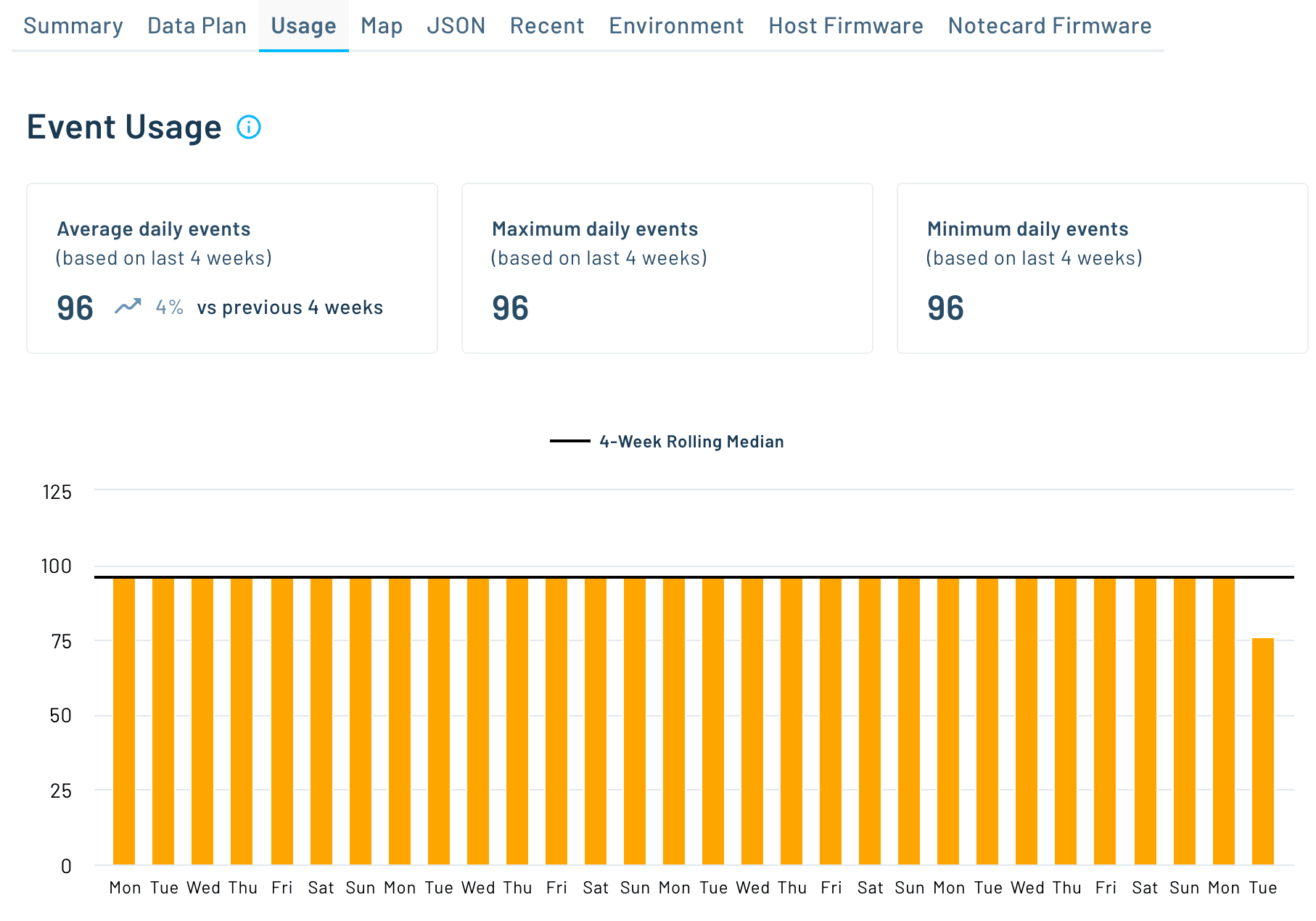
Notecard Cellular Data Usage
Also on the Usage tab of an individual Notecard, you can see a summary of the last four weeks of cellular data usage.
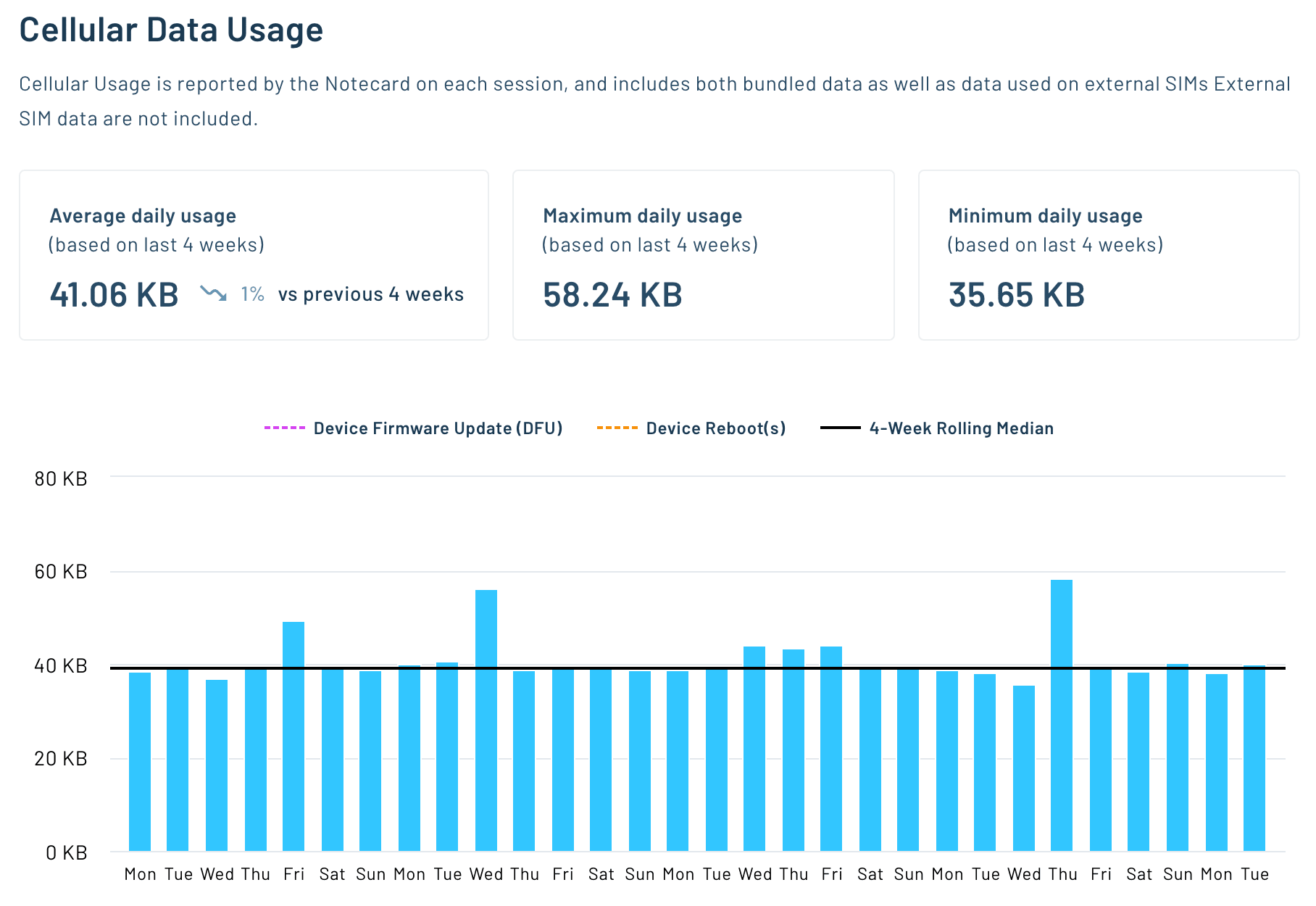
 note
noteThe usage statistics provided by card.usage may differ from what appears on
Notehub. You should consider card.usage as more accurate than the values you
see in Notehub. This is because the card.usage statistics are derived from the
Notecard "asking" the modem (every time the modem powers down - or the
duration of hub.set is met) how many bytes were transferred over the
cellular network. Notehub can only approximate this number by looking at how
many bytes were transferred at a higher level (over TCP or TLS). The numbers in
Notehub are also updated nightly by a process that queries the cellular carrier
to determine how much data has been used on the SIM.
Notecard Cellular Data Plan Information
Open the Data Plan tab on any Notecard to see detailed information about its embedded SIM and data plan status.
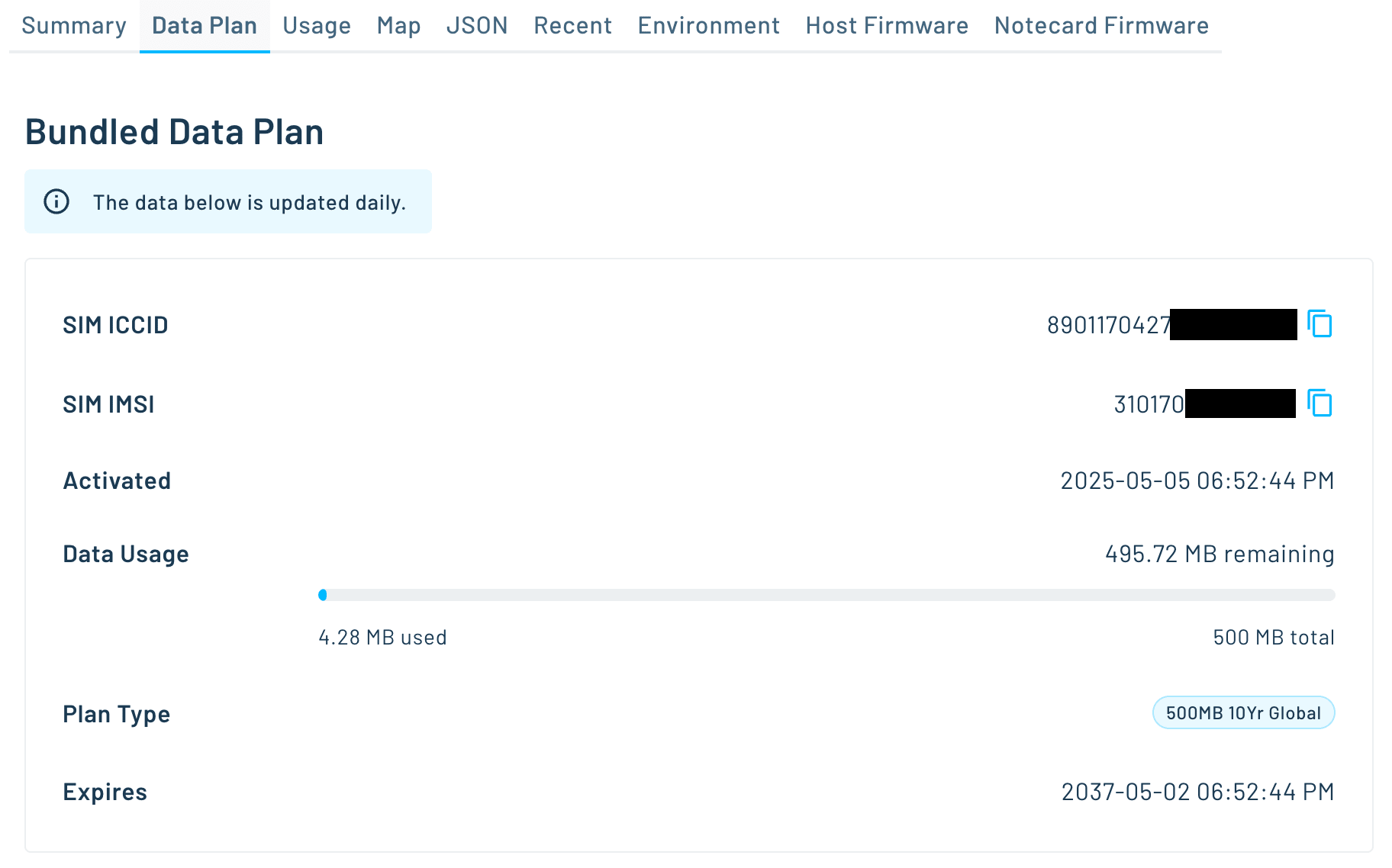
Starnote NTN Data Usage
If a Starnote device is associated with the selected Notecard, the Usage tab will also display the cumulative data usage for that Starnote.

Projecting the Lifetime of Available Data
Once your Notecard is running a workload that you feel is representative of its
deployed use, you can use the card.usage.test request to estimate the lifetime
of available cellular data given its current usage rate.
When called with no arguments, card.usage.test performs its projections based
on all data since activation. Alternatively, use the days argument to
specify the most recent number of days to analyze, hours to analyze a number
of hours, and megabytes to specify the Notecard data quota from which to
estimate.
For example, if your project has been running production-ready firmware for the last week, and your data cap is 500 MB, you'd send the following request:
{
"req": "card.usage.test",
"days": 7,
"megabytes": 500
}J *req = NoteNewRequest("card.usage.test");
JAddNumberToObject(req, "days", 7);
JAddNumberToObject(req, "megabytes", 500);
NoteRequest(req);req = {"req": "card.usage.test"}
req["days"] = 7
req["megabytes"] = 500
rsp = card.Transaction(req)This request returns all of the fields that card.usage.get does so you can
see actual usage over the defined period. In addition, the returned object
contains the number of days used for the test, the average bytes_per_day
sent during the analyzed period, and the max number of days of Notecard
lifetime based on daily usage of the analyzed period. For example, if your
Notecard sends around 44 kilobytes per day, it would take 11,833 days, or
over 32 years before it eclipsed its data cap!
 note
noteUsage information provided by the Notecard is representative of all network traffic, including TCP/IP and TLS overhead.
{
"days": 2,
"bytes_per_day": 44289,
"max": 11833,
// Fields also sent with card.usage.get
"bytes_sent": 29327,
"bytes_received": 59252,
"notes_sent": 16,
"notes_received": 13,
"sessions_standard": 24,
"sessions_secure": 5
}Data Usage Estimates
Since the Cellular Notecards come prepaid with 500MB of cellular data, a common inquiry is precisely how much of that allocation is consumed when sending/receiving data.
This section aims to lay out some commonly-used scenarios and provide metrics around what approximate data usage numbers to expect, given the following set of testing parameters.
- Testing Parameters
- Initial Cellular Connection
- Periodic/Minimum Mode Usage
- Continuous Mode Usage
- Additional Notes and FAQs
Testing Parameters
- Tests were performed using firmware v7.3.1 on a WBNAW Notecard using cellular data only.
- Notecard was factory reset with a
card.restore request:
{"req":"card.restore","delete":true,"connected":true} - Measurements were taken after a cold boot of the Notecard + three (3)
completed hub.sync requests
to ensure any data overhead related to its first connection was cleared:
{"req":"hub.sync"} - The body of the Note used for all tests was
{"temp":12.3,"alert":true}. - When a Note Template
was used, "temp" was set to a 4 byte float and "alert" was set to bool:
{"req":"note.template","file":"test.qo","body":{"temp": 14.1,"alert": true}} - The tests were performed with inbound and outbound arguments omitted from the
hub.set request:
{"req":"hub.set","mode":"continuous","product":"<productuid>"}
Initial Cellular Connection
After a power cycle or card.restart, the Notecard must re-negotiate its
connection with Notehub. This always involves a TLS connection (for security
purposes), even if there is no user data that needs to be synced. This is why we
strongly encourage users to leave the Notecard powered-on, in an idle state, and
to only restart the Notecard when strictly necessary.
 note
noteThe data usage for an initial connection will vary depending on the state of the connected Notehub project. For instance, upon boot, the Notecard will sync data in any existing .db/dbs Notefiles, any pending .qo/.qos Notefiles, and any Notefile templates. This is because part of the Notecard's boot process is to examine the data present on both sides (Notecard and Notehub) to make sure everything is completely in-sync after the initial power-on.
The value range provided below is based on a factory-reset Notecard associated with a newly-created Notehub project.
Approximate Data Usage: 26KB +/- 3KB.
Periodic/Minimum Mode Usage
The Notecard, by default, is set to periodic mode to conserve power by only
connecting when it needs to sync with Notehub. The following tests were
performed in minimum mode, which is similar to periodic, but requires an
explicit hub.sync request to send and receive data.
The Compact column refers to a Notefile template that uses the
"format":"compact" argument which
omits potentially unneeded metadata.
| Test: Templated Notefile | Standard | Compact |
|---|---|---|
| Sync with 1 .qo Note (the first time a new template is used) | 2.3 KB | 2.2 KB |
| Sync with 1 .qo Note | 1.2 KB | 1.2 KB |
| Sync with 10 .qo Notes | 1.3 KB | 1.2 KB |
| Sync with 100 .qo Notes | 1.6 KB | 1.2 KB |
| Sync with 5000 .qo Notes | 16.4 KB | 4.7 KB |
| Test: Standard (non-Templated) Notefile | Data |
|---|---|
| Sync with 1 .qo Note | 1.3 KB |
| Sync with 10 .qo Notes | 1.3 KB |
| Sync with 100 .qo Notes | 3.5 KB |
| Test: Templated Secure .qos Notefile | Standard | Compact |
|---|---|---|
| Sync with 1 .qos Note (the first time a new template is used) | 6.2 KB | 6.2 KB |
| Sync with 1 .qos Note | 5.0 KB | 5.0 KB |
| Sync with 10 .qos Notes | 5.1 KB | 5.1 KB |
| Sync with 100 .qos Notes | 5.6 KB | 5.6 KB |
| Sync with 5000 .qos Notes | 21.6 KB | 8.9 KB |
| Test: Standard (non-Templated) Secure .qos Notefile | Data |
|---|---|
| Sync with 1 .qos Note | 5.2 KB |
| Sync with 10 .qos Notes | 5.3 KB |
| Sync with 100 .qos Notes | 7.5 KB |
Continuous Mode Usage
The use of continuous mode is only recommended when the Notecard is connected
to line power and requires a low latency of syncing Notes with Notehub.
The Compact column refers to a Notefile template that uses the
"format":"compact" argument which
omits potentially unneeded metadata.
| Test: Templated Notefile | Standard | Compact |
|---|---|---|
| Sync with 1 .qo Note (the first time a new template is used) | 1.9 KB | 1.9 KB |
| Sync with 1 .qo Note | 0.7 KB | 0.7 KB |
| Sync with 10 .qo Notes | 0.7 KB | 0.7 KB |
| Sync with 100 .qo Notes | 1.3 KB | 1.2 KB |
| Sync with 5000 .qo Notes | 17.5 KB | 4.4 KB |
| Test: Templated Notefile | Data |
|---|---|
| Sync with 1 .qo Note (the first time a new template is used) | 1.0 KB |
| Sync with 1 .qo Note | 0.7 KB |
| Sync with 10 .qo Notes | 0.7 KB |
| Sync with 100 .qo Notes | 1.3 KB |
| Test: Standard (non-Templated) Notefile | Data |
|---|---|
| Sync with 1 .qo Note | 0.7 KB |
| Sync with 10 .qo Notes | 0.7 KB |
| Sync with 100 .qo Notes | 3.2 KB |
When a Notecard is in continuous mode, it needs to occasionally negotiate with
the carrier to maintain its session. This is why we are also documenting the
usage of continuous mode in two "idle" states:
There are two options for a continuous mode connection:
- hub.set
"sync":falseto prevent the Notecard from checking for inbound Notefile changes. - hub.set
"sync":trueto routinely check Notehub for inbound Notefile changes.
With sync:true both the Notecard and Notehub employ mechanisms to ensure that
the socket connection between the Notecard and Notehub does not "silently" drop,
as can happen with wireless connections. These mechanisms consume additional
data usage, but allow a robust and near instantaneous notification of changes
from Notehub to Notecard, which is essential in some applications.
| Test: Idle (hub.set with sync:false) | Data |
|---|---|
| One (1) hour idle | 1.3 KB |
| Ten (10) hours idle | 11.7 KB |
| Test: Idle (hub.set with sync:true) | Data |
|---|---|
| One (1) hour idle | 2.5 KB |
| Ten (10) hours idle | 25.6 KB |
Additional Notes and FAQs
- Why is less bandwidth required (sometimes) to send 10 Notes vs 1 Note?
- This is due to the fact that binary compression on the Notecard is only triggered at a certain threshold. This scenario is highly dependent on the size of the Note body or payload.
- Why do syncs in continuous mode generally consume slightly less bandwidth
than in periodic/minimum mode?
- Periodic syncs require a small amount of overhead to establish a session, while continuous mode syncs are performed during an already-established session.
- Why do syncs involving .qos, .qis, or .dbs files consume more bandwidth than
similar syncs with .qo, .qi, or .db Notefiles?
- If any of the Notefiles in a sync has a .qos, .qis, or .dbs file extension the Notecard must establish a TLS connection to Notehub before performing the sync, and the establishment of a TLS connection has an overhead of ~4 KB.
