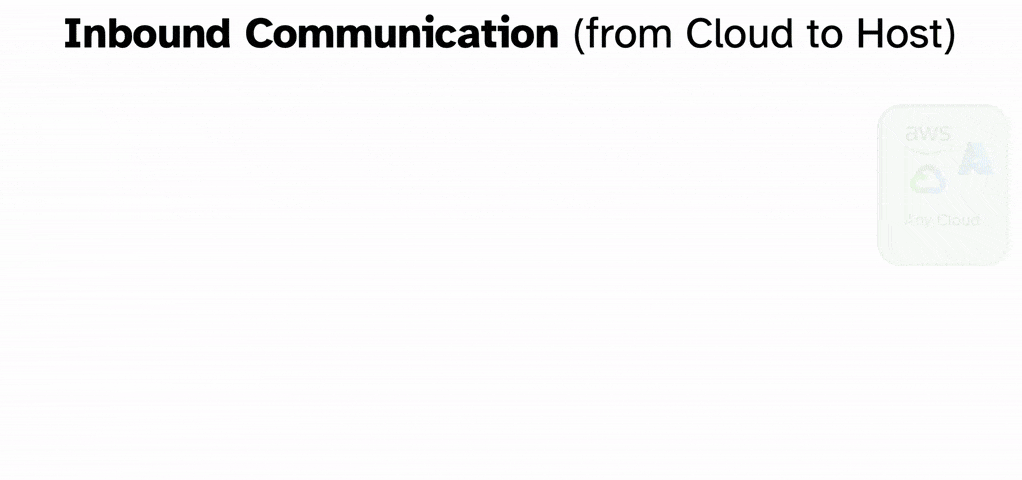Notecard
The Notecard is a wireless IoT device that connects physical devices to cloud applications via low-power cellular, WiFi, or LoRa. The Notecard automatically syncs data at user-defined intervals with the secure cloud service Notehub. Notehub can then securely route this data to any cloud application.
Rather than requiring the use of cryptic AT commands or manual byte
manipulation, the Notecard API consists of JSON
requests and responses. The firmware running on the Notecard implements a
synchronous protocol that watches for newline-terminated (\n or \r\n) JSON
requests and returns a newline-terminated (\r\n) JSON-formatted response. All
interaction between the Notecard and a host microcontroller or microprocessor
occurs using this JSON protocol.
For development and exploration purposes, you can interact with the Notecard through a USB Serial connection to a host computer. Examples in this guide can be run directly against a USB-connected Notecard using the In-Browser Terminal or from the Notecard CLI.
 note
noteJust getting started?
Join our recurring Getting Started with Wireless IoT webinar series or check out the Quickstart to learn more about the Notecard.
Looking for firmware libraries?
Visit the libraries page for an SDK for your preferred language.
The Notecard & Notehub
It's important to understand a few key concepts of the Blues ecosystem:
-
The Notecard is a device-to-cloud data pump that reduces the complexity of building connected solutions with a secure, reliable cellular, WiFi, or LoRa connection. It's a System-on-Module (SOM) that's ready for embedding into any project.
-
Notecarriers are development boards that help you get started quickly with the Notecard. There are a variety of Notecarriers designed to fit different needs, and many include onboard Cellular and GPS antennas, as well as a USB port for Serial access to the Notecard.
-
Notehub is the secure cloud service the Notecard uses as a proxy to send and receive data. Notehub also provides a console for fleet management and secure connectors for routing data to 3rd party cloud applications.
-
A Note is a JSON object containing developer-provided content. A Note is the primary means of sending data to/from a Notecard.
Notecard and Notehub work together to provide bidirectional wireless communication capabilities, both outbound (from your microcontroller or single-board computer to the cloud):
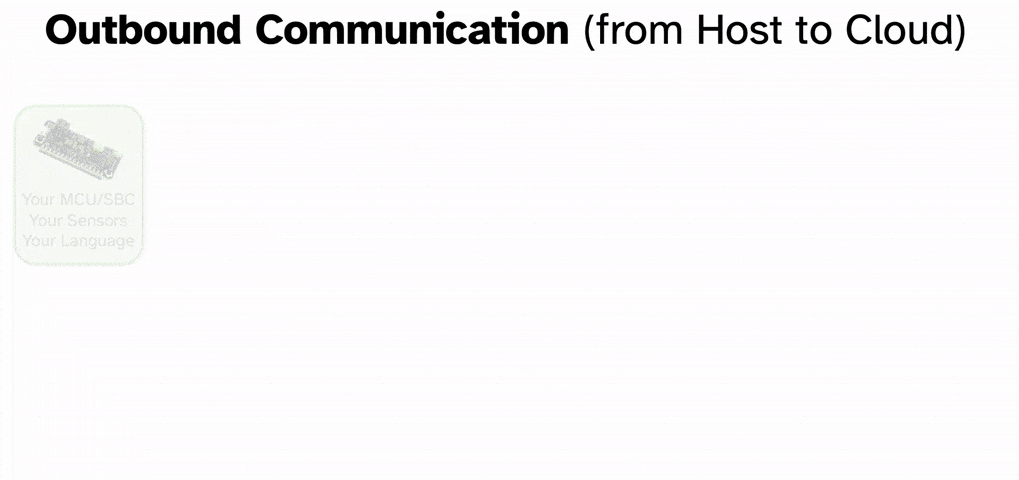
And inbound (from the cloud to your microcontroller or single-board computer):