Firmware Libraries
Start building your Notecard-powered app using one of our official libraries. Each library allows you to connect to the Notecard, and to issue requests using the Notecard API.
Not sure where to start? Arduino is a widely used platform and a great starting point for any new IoT project, although you'll need to know a bit of C once you get beyond the basics. C/C++ is the most powerful of your options, and is often the only choice when running on memory- and resource-constrained devices. Python is a popular and easy-to-use option that's great for beginners, as well as anyone that wants to leverage the advantages of an interpreted language.
Official Libraries
The following Notecard libraries are officially maintained and supported by Blues. All libraries are open source and available on GitHub.

Arduino
The official Arduino firmware library for Notecard, note-arduino.

C and C++
The official C/C++ library for Notecard, note-c.

ESP-IDF
The official ESP-IDF component for Notecard, note-espidf.

Go
The official Go library for Notecard, note-go.
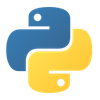
Python
The official Python library for Notecard, note-python.
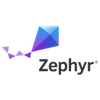
Zephyr
The official Zephyr West module for Notecard, note-zephyr.
Experimental Libraries
Blues provides very limited support for experimental libraries. Consider the use of these libraries as a BETA experience. Only official libraries are supported for usage in production applications.
C-Zero
note-c-zero is a minimal C interface for Notecard that uses no static read-write and requires no dynamic allocation.
Node-RED
note-nodered is a Node.js library that enables you to control a Notecard by developing flows in Node-RED.
TinyGo
note-tinygo is a library for communicating with Notecard in TinyGo.
Community Libraries
Community libraries are not supported by Blues; they are maintained directly by the repository owners.
.NET
C# developers using either TinyCLR OS or .NET nanoFramework can use this community-supported library, which may also be installed via nuget.
Rust
Rust developers can use this community-supported library to use communicate with a Notecard using Rust. The library is also available on crates.io.
