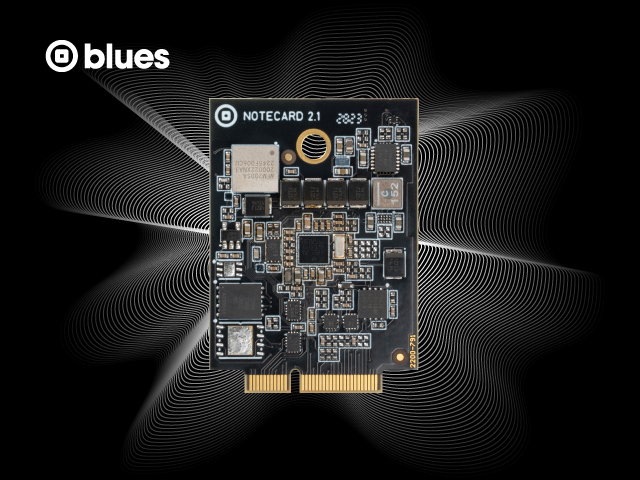Ever since the release of the first Notecard three years ago, we’ve been listening. Listening to our loyal customers who have deployed expansive fleets of Notecard-powered devices, and listening to developers who are using the Notecard and Notehub on a daily basis. We’ve learned a lot in that time—we know you need multi-protocol connectivity, expanded global LTE Cat-1 access, and the ability to leverage LoRa for device clusters.
To that end, today we’re pleased to announce a new line of Notecards: Notecard Cell+WiFi, an updated Notecard WiFi, Notecard LoRa, and Notecard Chips Edition. Let’s discuss each new offering in detail.
New to Blues?
Learn what we do in this 3-minute video that walks you through how we simplify wireless connectivity.
Learn what we do in this 3-minute video that walks you through how we simplify wireless connectivity.
Notecard Cell+WiFi
The new Notecard Cell+WiFi includes on-board cellular and WiFi, with the ability to enable one, or both, to ensure robust connectivity.

The Notecard Cell+WiFi enables some powerful new solutions.
WiFi connectivity with a fallback to cellular
Perhaps our most common customer request. Many of you have devices that communicate primarily over WiFi, but need a reliable fallback to cellular in case of network issues, or in case a device is moved or stolen.
The Notecard Cell+Wifi offers this functionality out of the box.
By default, Cell+WiFi Notecards communicate over a configured WiFi network, and fall back to cellular if there are connectivity issues. All events flow into Notehub as usual regardless of the transport protocol used.
You can configure which transport method the Notecard Cell+WiFi uses with the new card.transport request.
Easy WiFi triangulation
Previously, using WiFi triangulation with cellular Notecards required you to use an external ESP32 and/or some messy code to gather WiFi access points.
No more. Because the Notecard Cell+WiFi has onboard WiFi, enabling WiFi triangulation is as easy as making a call to card.triangulate.
{ "req": "card.triangulate", "mode": "wifi", "on": true }WiFi triangulation often works best in scenarios where GPS/GNSS does not, such as indoor deployments. Because the Notecard Cell+WiFi offers both WiFi triangulation and GPS/GNSS tracking, the new Notecard allows you to build a robust asset tracker that works in both rural and urban settings.
The Notecard Cell+WiFi is available for both Wideband (LTE Cat-1) and Narrowband (LTE-M & NB-IoT), and for the first time we’re offering a global Wideband Notecard with support in over 139 countries.
- Notecard Cell+WiFi Global Wideband
- Notecard Cell+WiFi North America Wideband
- Notecard Cell+WiFi EMEA Wideband
- Notecard Cell+WiFi Global Narrowband
- Notecard Cell+WiFi North America Narrowband
Notecard WiFi
Next, today we’re also announcing a new version of our WiFi Notecard. Notecard WiFi is an updated, lower-cost ($10!) way to enable WiFi IoT connectivity for indoor solutions.
Notecard WiFi uses the same M.2 pinout and JSON-based API as the Cellular and Cell+WiFi Notecards, making it a great option for deployments that only need WiFi connectivity.

- Notecard WiFi
Notecard LoRa
Another new offering we’re announcing today is Notecard LoRa: a version of the Blues Notecard that allows you to connect to LoRaWAN gateways and enable seamless usage of LoRa/LoRaWAN in the IoT.
Notecard LoRa automatically connects to LoRaWAN gateways in range, offering the same ease of use and “it just works” level of provisioning as its Cellular and WiFi counterparts. And at just $10, the Notecard LoRa offers an additional low-cost option for providing connectivity in areas with LoRaWAN gateway coverage.
Plus, the Notecard LoRa uses the same M.2 pinout and JSON-based API as the Cellular and Cell+WiFi Notecards. This consistency gives you the ability to easily switch between cellular-, WiFi-, and LoRa-based connectivity within a project.
- Notecard LoRa
Notecard Chips Edition
Finally, for larger organizations or customers, we’re introducing a new Notecard design option for WiFi and LoRa deployments. Notecard Chips Edition is a “chip-down” design version of the Notecard, intended for organizations scaling to tens or hundreds of thousands of devices and looking to reduce costs as much as possible.
- Notecard Chips Edition
Common Questions
With all these Notecard offerings where do you start? Let’s discuss this and some other common questions.
Where to start?
If you’re new to Blues, we recommending starting by purchasing a Blues Starter Kit. As of today, all Blues Starter Kits come with a Cell+WiFi Notecard, allowing you to test out everything the Notecard has to offer.
If you’re an existing Blues customer there’s no need to purchase anything—all existing Notecards work as is, will continue to work, and are still available in our shop.
That being said, you might want to try one of the new Notecards 😊
If you have a project or solution that calls for WiFi and cellular connectivity, or if you want an easy way to experiment with WiFi triangulation, try the new Cell+WiFi Notecard and see if it meets your needs.
Similarly, if you have a project that could leverage LoRa-based connectivity, you might want to give Notecard LoRa a try.
Are the new Notecards the same dimensions?
All the new Notecards use the same M.2 connector and pinouts, however, the Cell+WiFi Notecards are slightly longer to accommodate the Notecard Cell+WiFi’s included WiFi module.
- Existing Cellular Notecards, WiFi Notecards, LoRa Notecard: 30mm x 35mm
- New Cell+WiFi Notecards: 30mm x 42mm
The longer length doesn’t affect the Notecard’s functionality, but it does mean the new Notecards do not fit in the existing Notecarrier A, Notecarrier B, and Notecarrier F. (They do fit in the existing Notecarrier Pi.)
To that end, today we’re also announcing an updated version of the Notecarrier F.

The new 1.3 version of the Notecarrier F fits the existing 30mm x 35mm Notecards, as well as the new 30mm x 42mm Notecards. Additionally, the updated Notecarrier F includes new dedicated pins for Outboard Firmware Update.
- Notecarrier F
Keep an eye out for updated versions of our other Notecarriers in the near future.
Other Questions?
That’s it! We’re excited to announce these new offerings and can’t wait to see what you build. In case you need one last link, you can find everything we have available in the Blues Shop.
If you have any questions we haven’t covered, please let us know in our Community Forum. And finally, on October 18th we’re hosting a webinar and showing off everything the new Notecards can do—with demos! Sign up now.